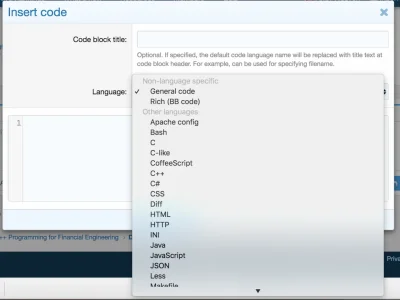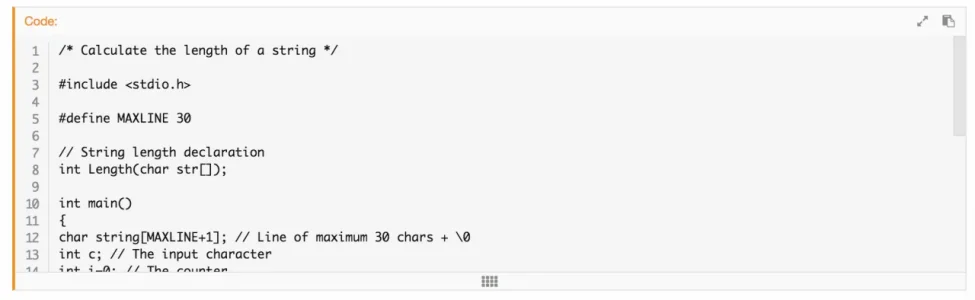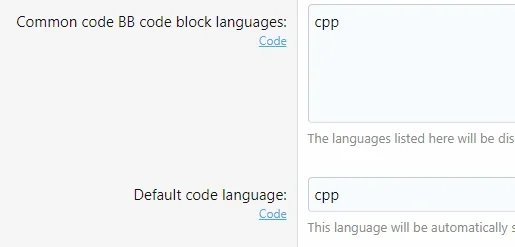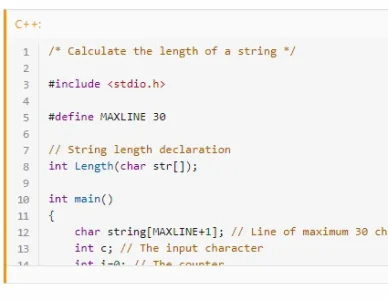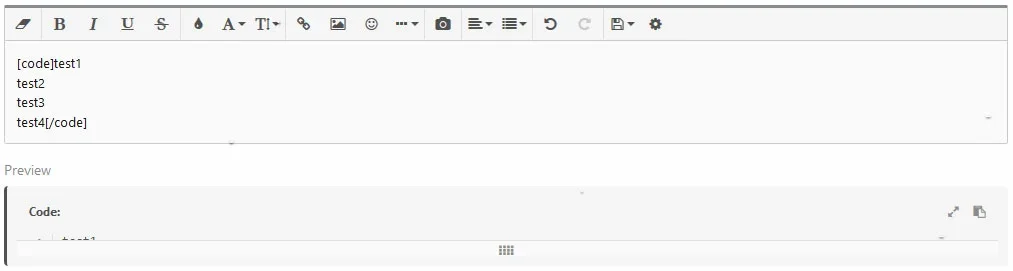CMTV
Well-known member
CMTV submitted a new resource:
Code - Making [code] bbcode and code editor a way more functional. A must have addon if you use code!
Read more about this resource...
Code - Making [code] bbcode and code editor a way more functional. A must have addon if you use code!
View attachment 182661
Description
This addon makes code bbcode and code editor way more functional by adding copy, expand, collapse buttons, resizer bar and automatically adjusting the colors to fit chosen forum style.
If you appreciate my work, please consider leaving a like, review and a contribution via PayPal (PM me for details)
This is an open source addon. Visit GitHub repository for...
Read more about this resource...