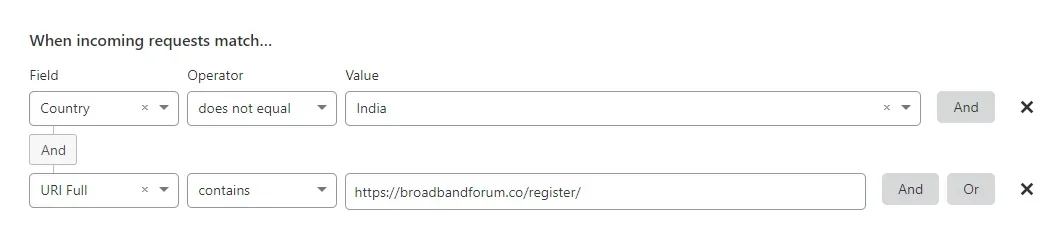Anthony Parsons
Well-known member
Yer... I tend to hold a cautious approach towards firewall rules, for this exact reason. This is why I only use the captcha challenge for all the nasty countries that I do not want their traffic, whilst catering the legitimate handful of people who may access the site from said countries, but otherwise I don't implement country rules on any country that has a significant user base for my site.It blocked me on a private window in normal connection in a country that should be allowed. On paper it all looks fine, so not sure what went wrong
For all those, I have progressively built-up a good set of blocks in the IP rules. I have near 150 /24 IP blocks, blocking all and any set of IP's from servers used for spamming my site over the years. Combined with my outright country blocks, we see maybe 1 spam message per day / couple of days. That is years of slow work to do that. We have isolated all our spam for years, not just deleted it, then looked at all the private servers used for spamming, and blocked them.