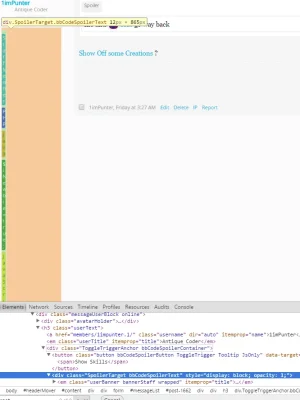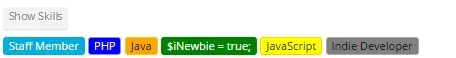1im
Member
Me changing some of the class definitions?
I change all Spoiler to "Skill"
So I copied some of design things from inspect element on the Spoilers in a thread and trying to convert it over to use in the user banners
library/XenForo/Template/Helper/Core.php Function: helperUserBanner

I am fully capable of getting the HTML the way I want since the output is the same that was in the spoiler tag but I ran into a few problems.
#1: The skills are already Shown when loading a page, They need to be a hiding like spoiler tag does.
#2: If I hoover over "Show Skills", they get hidden

After I hoover over "Show Skills"
Once I click on "Show Skills" nothing happens. There is also no errors in my errorLog.
Second Attempt or maybe the original way I tried
This one has the skills hidden from the start:

But they will not show once Show Skills is clicked..
Anyone got any ideas =)
I change all Spoiler to "Skill"
PHP:
<div class="ToggleTriggerAnchor bbCodeSkillContainer">
<button class="button bbCodeSkillButton ToggleTrigger Tooltip JsOnly" data-target="> .SkillTarget" title=""><span>Show Skills</span></button>
<div class="SpoilerTarget bbCodeSkillText"><em class="userBanner bannerStaff wrapped" itemprop="title"><span class="before"></span><strong>Staff Member</strong><span class="after"></span></em>
<em class="userBanner bannerBlue wrapped" itemprop="title"><span class="before"></span><strong>PHP</strong><span class="after"></span></em>
<em class="userBanner bannerOrange wrapped" itemprop="title"><span class="before"></span><strong>Java</strong><span class="after"></span></em>
<em class="userBanner bannerGreen wrapped" itemprop="title"><span class="before"></span><strong>$iNewbie = true;</strong><span class="after"></span></em>
<em class="userBanner bannerYellow wrapped" itemprop="title"><span class="before"></span><strong>JavaScript</strong><span class="after"></span></em>
<em class="userBanner bannerGray wrapped" itemprop="title"><span class="before"></span><strong>Indie Developer</strong><span class="after"></span></em>
</div>
</div>So I copied some of design things from inspect element on the Spoilers in a thread and trying to convert it over to use in the user banners
library/XenForo/Template/Helper/Core.php Function: helperUserBanner

I am fully capable of getting the HTML the way I want since the output is the same that was in the spoiler tag but I ran into a few problems.
#1: The skills are already Shown when loading a page, They need to be a hiding like spoiler tag does.
#2: If I hoover over "Show Skills", they get hidden

After I hoover over "Show Skills"
PHP:
<div class="SpoilerTarget bbCodeSkillText" style="display: none; position: absolute; top: 732px; left: 91.4375px;">Once I click on "Show Skills" nothing happens. There is also no errors in my errorLog.
Second Attempt or maybe the original way I tried
PHP:
<div class="ToggleTriggerAnchor bbCodeSpoilerContainer">
<button class="button bbCodeSpoilerButton ToggleTrigger Tooltip JsOnly" data-target="> .SpoilerTarget" title=""><span>Show Skills</span></button>
<div class="SpoilerTarget bbSpoilerSkillText"><em class="userBanner bannerStaff wrapped" itemprop="title"><span class="before"></span><strong>Staff Member</strong><span class="after"></span></em>
<em class="userBanner bannerBlue wrapped" itemprop="title"><span class="before"></span><strong>PHP</strong><span class="after"></span></em>
<em class="userBanner bannerOrange wrapped" itemprop="title"><span class="before"></span><strong>Java</strong><span class="after"></span></em>
</div>
</div>This one has the skills hidden from the start:

But they will not show once Show Skills is clicked..
Anyone got any ideas =)