You are using an out of date browser. It may not display this or other websites correctly.
You should upgrade or use an alternative browser.
You should upgrade or use an alternative browser.
Clickable Rows [Deleted]
- Thread starter Jeremy P
- Start date
Jeremy P updated Clickable Rows with a new update entry:
Add styling to Resource Manager rows
Read the rest of this update entry...
Add styling to Resource Manager rows
After adding in support for the Resource Manager in 3.0.1, I forgot to include the relevant CSS selectors to style its rows. This release should style Resource Manager rows correctly.
If you are already running 3.0.1, you only need to re-import the XML file. Overwriting the files is not necessary, as they have not changed since 3.0.1.
Thanks!
Read the rest of this update entry...
Can you be more specific? I don't use the add-on, or really see how it would break it.. but that doesn't mean it's not.It's very nice and smart mod, but when I enable this, TaigaChat Pro doesn't work
I will fix the issue if you can provide more details and perhaps a demonstration.
CNK
Active member
If I enable this addon, messages in Taiga Chat are not display:Can you be more specific? I don't use the add-on, or really see how it would break it.. but that doesn't mean it's not.
I will fix the issue if you can provide more details and perhaps a demonstration.
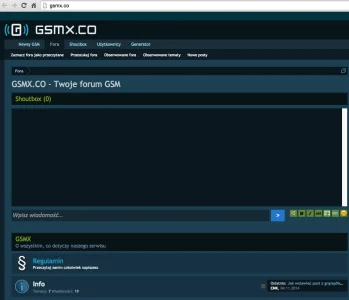
You can see TaigaChat on my forum: http://gsmx.co
user: testonly
pass: test
I am on now, could you enable the add-on for 15 minutes or so, so that I can debug it?If I enable this addon, messages in Taiga Chat are not display:
View attachment 117110
You can see TaigaChat on my forum: http://gsmx.co
user: testonly
pass: test
CNK
Active member
Sorry, now I enable this add-onI am on now, could you enable the add-on for 15 minutes or so, so that I can debug it?
Thanks, I'm looking into it.Sorry, now I enable this add-on
CNK
Active member
Glad to hear the issue has been identified.
I'm sorry to say there's not much I can do about this . I've read up on the internals of Rocket Loader, but it bypasses the built-in browser Console, and they don't provide another way to see errors.. so it's not easy to find out what exactly is going wrong between the two.
. I've read up on the internals of Rocket Loader, but it bypasses the built-in browser Console, and they don't provide another way to see errors.. so it's not easy to find out what exactly is going wrong between the two.
I will update the resource page to reflect the incompatibility.
Thank you for being patient and working with me to locate the problem.
I'm sorry to say there's not much I can do about this
I will update the resource page to reflect the incompatibility.
Thank you for being patient and working with me to locate the problem.
Azofan
Member
I'm getting this while trying to install on a pretty fresh copy of 1.5.2:
Parse error: syntax error, unexpected T_STRING in /home1/useryou/manyus.com/forums/library/Jrahmy/ClickableRows/Listener.php on line 12
Now that I think of it, my host might not be on php 5.4. I'll double-check.
Also, I'm wondering if this navigates you just into the forum or to the Latest Post. Maybe an option for the latter if it doesn't have that at some point. Thanks
Parse error: syntax error, unexpected T_STRING in /home1/useryou/manyus.com/forums/library/Jrahmy/ClickableRows/Listener.php on line 12
Now that I think of it, my host might not be on php 5.4. I'll double-check.
Also, I'm wondering if this navigates you just into the forum or to the Latest Post. Maybe an option for the latter if it doesn't have that at some point. Thanks
Last edited:
Yeah that's more than likely from being on PHP 5.3.
This navigates you to whatever content the row is for. If you click on a forum, it will take you into the forum. If you click on a thread, it will take you into the thread (including the latest unread post if you're logged in).
This navigates you to whatever content the row is for. If you click on a forum, it will take you into the forum. If you click on a thread, it will take you into the thread (including the latest unread post if you're logged in).
Azofan
Member
Yeah that's more than likely from being on PHP 5.3.
This navigates you to whatever content the row is for. If you click on a forum, it will take you into the forum. If you click on a thread, it will take you into the thread (including the latest unread post if you're logged in).
My host had an option in their control panel to switch me to 5.4 and after I changed that the install worked. The addon seems to be working too (woot).
This is always something I have to "fix" with a new forum and since I'm new to XF, I believe you have very nearly saved me... from death...
EDIT: If you ever get to messing with this again, maybe an option to overlay a user-definable, semi-transparent texture instead of a color? If that makes sense and sounds like a cool idea
Last edited:
I just saw this, sorry about that! I never tested the conversation list. I'll fix it in the next release.Small bug:
clicking a row in the conversations list doesn't open the conversation but the "mark as read/unread" page.
Hah, glad it worksMy host had an option in their control panel to switch me to 5.4 and after I changed that the install worked. The addon seems to be working too (woot).
This is always something I have to "fix" with a new forum and since I'm new to XF, I believe you have very nearly saved me... from death...
EDIT: If you ever get to messing with this again, maybe an option to overlay a user-definable, semi-transparent texture instead of a color? If that makes sense and sounds like a cool idea
I can just turn the current scalar style property into a full-blown CSS style property. I'll do that in the next release.
In the meantime, you could edit the `jrahmy_clickableRow.css` template to add whatever styling you want.
BobbyWibowo
Well-known member
@Jeremy P Hello! I forked this on GitHub because I was planning on fixing the conversation list issue by myself, but I'm wondering about something. This line:
Is there any specific reason to target the last element? An easy fix for the conversation list is to target the first found element instead, but I was curious if you had any specific reason to target the last element.
Code:
href = this.$rowItem.find('h3.title a').last().attr('href');@BobbyWibowo I can't quite remember, but there are a few gotchas. Thread prefixes and inline moderation, from what I can remember. Without selecting the last match, it would open the prefix link or something like that.
BobbyWibowo
Well-known member
Similar threads
- Question
- Replies
- 4
- Views
- 731