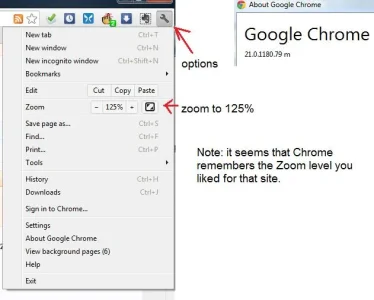You are using an out of date browser. It may not display this or other websites correctly.
You should upgrade or use an alternative browser.
You should upgrade or use an alternative browser.
Chrome's Zoom and Xenforo - what Zoom level do you like ?
- Thread starter Digital Doctor
- Start date
Digital Doctor
Well-known member
Your Zoom is bigger than my Zoom.I zoom to 145%. Much easier to read the screen....lol
/inadequate.
/might neeed ci@lis.
Digital Doctor
Well-known member
If you like Zoomed in Xenforo ... when you are surfing a vBulletin forum ... hit [Crtl]+[Alt]+[Del] 3 times fast ... it helps alot, IMO.
Digital Doctor
Well-known member
While it works nicely at times, it does cause design issues on some sites.
Some sprites show incorrectly, sometimes there are odd horizontal lines in places etc. If you don't mind overlooking graphical glitches, it certainly is good for the eyes!
If you see examples ... please post them here. THX.
If you see examples ... please post them here. THX.
Try the site in my sig... Look at the read/unread indicators.
Click on a thread including a quote in it, you'll see the horizontal line. Hover over a link in the sub-nav bar and you'll see odd shifting.. There are others...
Digital Doctor
Well-known member
Try the site in my sig... Look at the read/unread indicators.

Note: when I zoom in further it actually goes away !
I couldn't see either of these ... and I zoomed to 200% !Click on a thread including a quote in it, you'll see the horizontal line. Hover over a link in the sub-nav bar and you'll see odd shifting.. There are others...
I wonder if it is screen resolution dependent ? OS dependent ?
This is a Windows Vista box.
Adam Howard
Well-known member
Firefox has a zoom option too. You can either press CTRL along with either + or - (zoom in or zoom out). The only thing is Firefox doesn't remember that zoom level so you have to install a small add-on
https://addons.mozilla.org/en-UK/firefox/addon/default-fullzoom-level/?src=userprofile
Now keep in mind I use a large 32" TV for my computer monitor (kind of cool in 1080 HD True Color). And with a screen that large, every website looks small at a screen resolution of 1920 x 1080 16:9
So by default I have all my browsers zoomed at 150%
https://addons.mozilla.org/en-UK/firefox/addon/default-fullzoom-level/?src=userprofile
Now keep in mind I use a large 32" TV for my computer monitor (kind of cool in 1080 HD True Color). And with a screen that large, every website looks small at a screen resolution of 1920 x 1080 16:9
So by default I have all my browsers zoomed at 150%
Digital Doctor
Well-known member
Anyone know (or could compare) fluid or fixed styles and the relationship to how easy they zoom ?
To me, adminextra.com zooms well. So does Xenforo.com
To me, adminextra.com zooms well. So does Xenforo.com