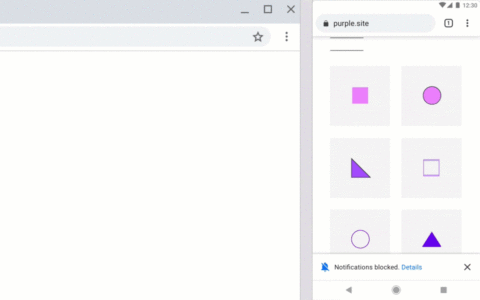Users can be enrolled in the quieter UI in three ways.
Manual enrollment (and opt-out)
Manually enroll on Desktop or Mobile via Notifications Settings
Users can enroll for quieter prompts manually, or disable it completely. To enroll, the toggle ‘Sites can ask to send notifications’ must be enabled in Settings > Site Settings > Notifications, then the checkbox ‘Use quieter messaging’ must be checked.
Automatic enrollment for users who infrequently accept notifications
Users who repeatedly deny notifications across websites will be automatically enrolled in the quieter notifications UI.
Automatic enrollment on sites with low permission acceptance rates
Sites with very low acceptance rates will be automatically enrolled in quieter prompts. They will be unenrolled once acceptance rates improve, for example, if the developer of the site improves the notification permission request user experience. Per-site information about notification permission acceptance rates will be made available via the
Chrome User Experience Report in Q1 2020 and automatic enrollment is based on
Chrome usage statistics.
Developer recommendations
First, we recommend that web developers test their site’s permission request flow with the quieter notification permission UI, by enabling it manually in chrome://settings/content/notifications. At the time of writing, the feature is being rolled out gradually to Canary, Dev, and Beta channels, and can be force-enabled in chrome://flags/#quiet-notification-prompts in Chrome 80 and later. Second, we recommend that developers follow best practices for requesting the notification permission from users. Websites that ask users to sign up for web notifications when they first arrive often have very low accept rates. Instead, we recommend that websites wait until users understand the context and see benefit in receiving notifications before prompting for the permission. Some websites display a pre-prompt in the content area before triggering the native permission prompt. This approach is also not recommended if it interrupts the user journey: sites that request the permission at contextually relevant moments enjoy lower bounce and higher conversion rates. For help with user permission UX, you can refer to this
5 minute video on improving your user permission acceptance rates, and read about
best practices when requesting permissions.
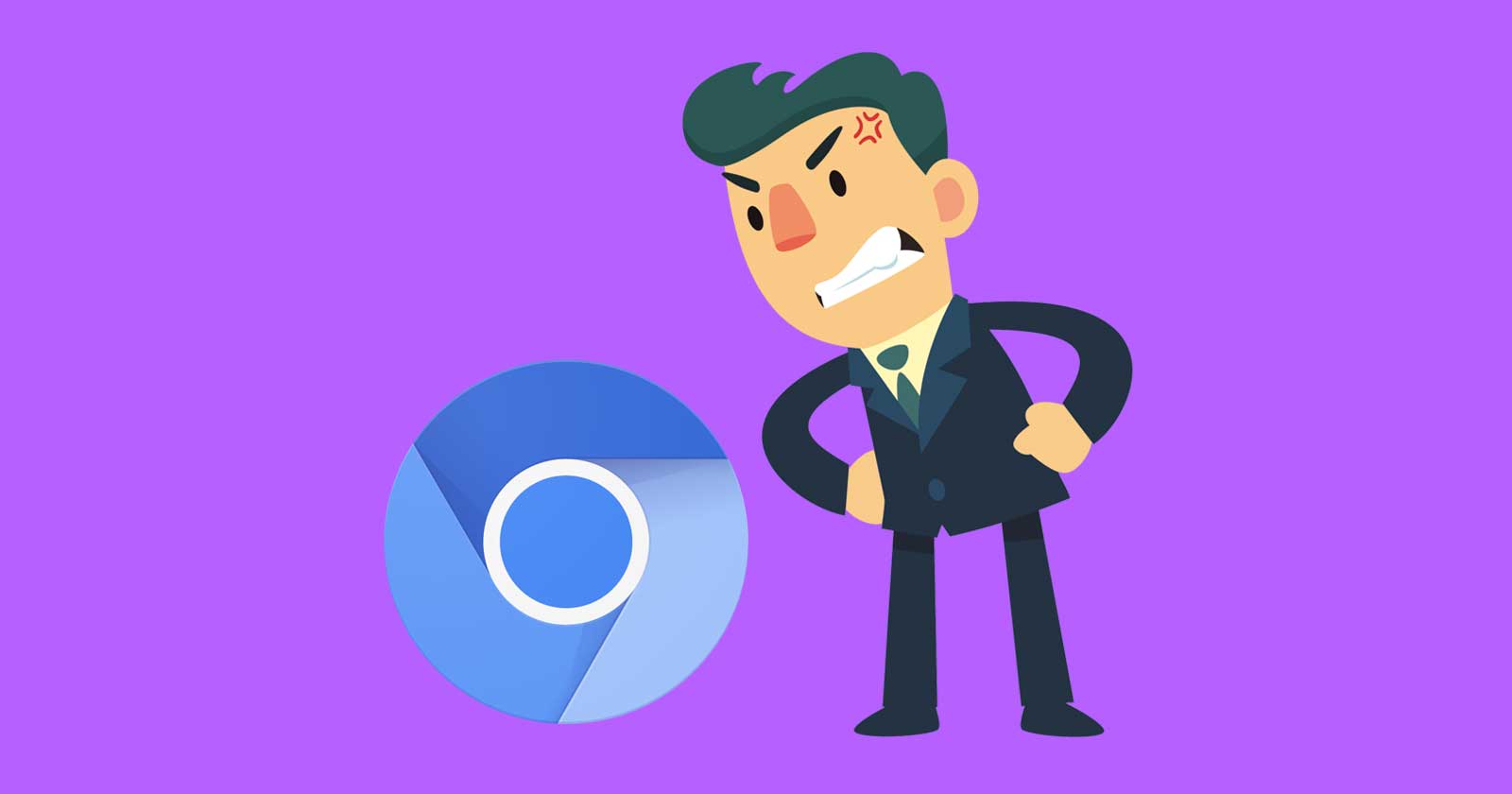
 www.searchenginejournal.com
www.searchenginejournal.com