mrGTB
Well-known member
By default the YouTube BBCode used produces a "Black" default video player. If you don't like the black theme it can be changed like - they tell you here.
Default XenForo YouTube code (black player)
Light/Red Player (red code added)
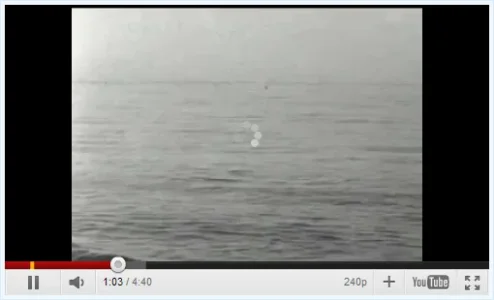
Light/White player (desaturated) (red code added)

Default XenForo YouTube code (black player)
<iframe width="500" height="300" class="video_border" src="http://www.youtube.com/embed/{$id}?wmode=opaque" frameborder="0" allowfullscreen></iframe>
Light/Red Player (red code added)
<iframe width="500" height="300" class="video_border" src="http://www.youtube.com/embed/{$id}?theme=light&color=red&wmode=opaque" frameborder="0" allowfullscreen></iframe>
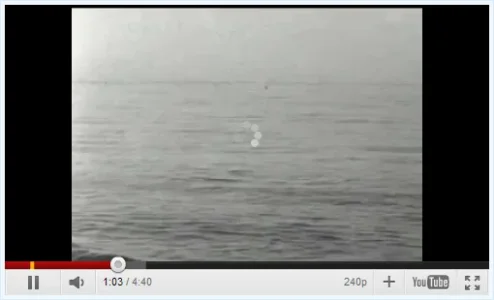
Light/White player (desaturated) (red code added)
<iframe width="500" height="300" class="video_border" src="http://www.youtube.com/embed/{$id}?theme=light&color=white&wmode=opaque" frameborder="0" allowfullscreen></iframe>
