Hello!
I know I haven't been long with XenForo, but I absolutely have a suggestion with handling the process of media uploads. Currently, uploading media requires several steps before you get to the actual Information part of the upload. These steps are:
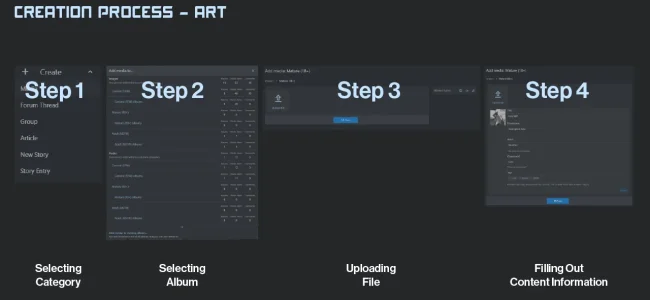
Step 1 applies everywhere across the site, but this thread is for media in particular. When you select "Add Media", Step 2 pops up, showing the various galleries one can add media into. Once you've chosen a gallery, you're given Step 3, uploading the files.
One of our users has suggested a change in this. Once you select "Add Media", the "Upload File" should appear. Allow the users to upload the files and then choose which gallery and/or albums these files should go to. For instance:
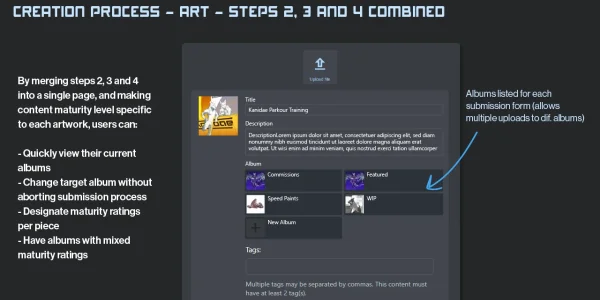
If categories are enabled, these can be shown above the "Albums" block here. In this way, it saves members having to go through the process multiple times, depending on what they're uploading.
Regards,
Venthas
I know I haven't been long with XenForo, but I absolutely have a suggestion with handling the process of media uploads. Currently, uploading media requires several steps before you get to the actual Information part of the upload. These steps are:
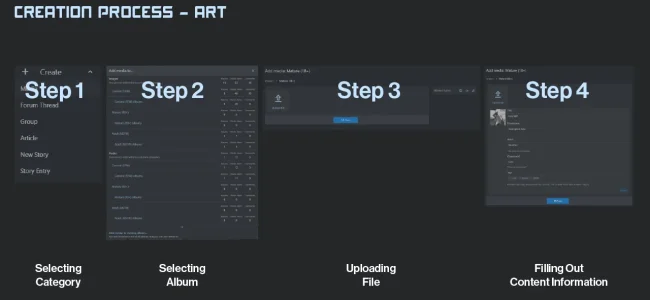
Step 1 applies everywhere across the site, but this thread is for media in particular. When you select "Add Media", Step 2 pops up, showing the various galleries one can add media into. Once you've chosen a gallery, you're given Step 3, uploading the files.
One of our users has suggested a change in this. Once you select "Add Media", the "Upload File" should appear. Allow the users to upload the files and then choose which gallery and/or albums these files should go to. For instance:
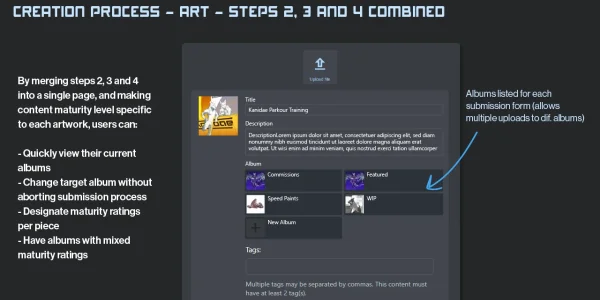
If categories are enabled, these can be shown above the "Albums" block here. In this way, it saves members having to go through the process multiple times, depending on what they're uploading.
Regards,
Venthas
Upvote
3