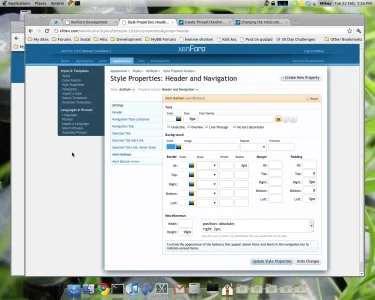Russ
Well-known member
On the drop down box assuming you get a new alert/PC, where in the world do you change the beige color? I know the color palette would correct it but I'm looking for the specific spot either in style properties or the css.
The beige is on there for a short time then fades to the original color.
The beige is on there for a short time then fades to the original color.