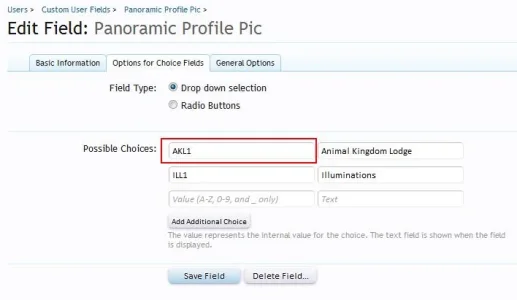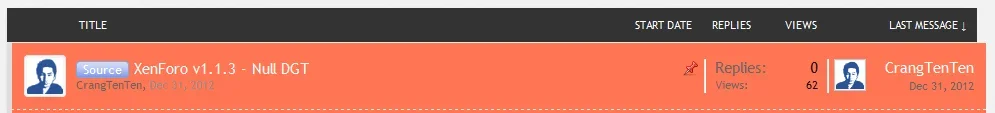ArnyVee
Well-known member
So, I've had some custom work done for my upcoming sites that I'm bringing to xF. Part of the customization is making the site more "social" by adding the "TagMe", an updated "Recent Activity" page and now I'd like to start working on the profile page setup/display.
The first step is I'd like to have the ability to add a horizontal/panoramic style picture at the top of the profile page which would make it a 'somewhat' similar layout to the new Facebook Timeline profile pages. I'm toying with the idea of having a set number of pictures available to choose from that the folks can select for themselves. Could I use the custom profile fields for that and just put some code at the top of the profile page? This is what I'd like to see....
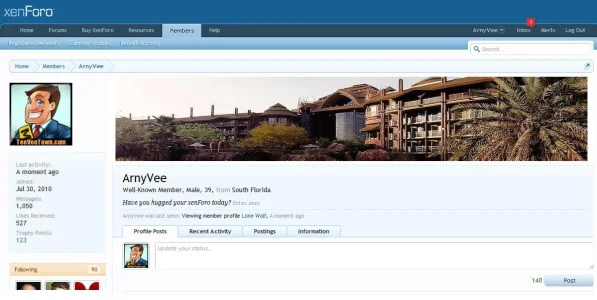
....where would I look (template) to edit this? And, what sort of code would I use to display the results of the custom user profile field?
Would it be difficult to have a picture uploaded and added into that spot or would the custom user profile field be the easiest/cost-effective approach?
The first step is I'd like to have the ability to add a horizontal/panoramic style picture at the top of the profile page which would make it a 'somewhat' similar layout to the new Facebook Timeline profile pages. I'm toying with the idea of having a set number of pictures available to choose from that the folks can select for themselves. Could I use the custom profile fields for that and just put some code at the top of the profile page? This is what I'd like to see....
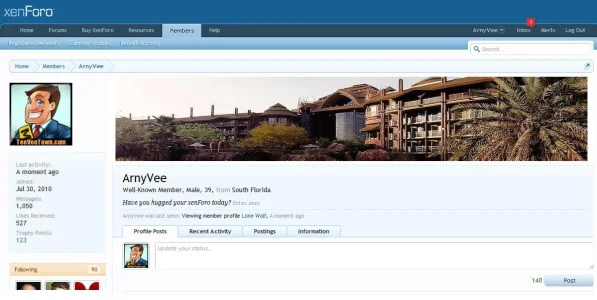
....where would I look (template) to edit this? And, what sort of code would I use to display the results of the custom user profile field?
Would it be difficult to have a picture uploaded and added into that spot or would the custom user profile field be the easiest/cost-effective approach?