You are using an out of date browser. It may not display this or other websites correctly.
You should upgrade or use an alternative browser.
You should upgrade or use an alternative browser.
changing forum style colours guide for dummies?
- Thread starter Martyn
- Start date
Russ
Well-known member
just a nice darkish theme!that uses the default theme ( think it works well )
Dark styles are hard to get correct if you're not experienced with the style system, I would suggest browsing through some of the styles that are released currently and modify those, leaving credit where needed of course but... I know I customized Flexile Dark a ton to my liking.
Kim
Well-known member
just a nice darkish theme!that uses the default theme ( think it works well )
The Flexile dark skin is an excellent option, however if you are after something more unique and special to your site, I can understand.
Do you want it to be warm or cool?
Do you have a highlight colour in mind?
What is your forum about? What would work for a Dog Breed site might be quite different to a Call of Duty or Gaming Clan site.
Deepmartini
Well-known member
Yes, it's very hard to figure what colors go with what. Xenforo should have a few basic color themes/pallets to pick from for newbies.
Forsaken
Well-known member
http://kuler.adobe.comYes, it's very hard to figure what colors go with what. Xenforo should have a few basic color themes/pallets to pick from for newbies.
Theres a few other resources, but I prefer this one because I can download the swatch and load it to Photoshop.
Martyn
Active member
i wish i knew how to use this properly. i found one i liked, added it to what i think was the correct sections and it lokoed ugly! :*(http://kuler.adobe.com
Theres a few other resources, but I prefer this one because I can download the swatch and load it to Photoshop.
Martyn
Active member
Hello kim, its going to be about the EA Battlefield SeriesThe Flexile dark skin is an excellent option, however if you are after something more unique and special to your site, I can understand.
Do you want it to be warm or cool?
Do you have a highlight colour in mind?
What is your forum about? What would work for a Dog Breed site might be quite different to a Call of Duty or Gaming Clan site.
Forsaken
Well-known member
You're going to have to play around to get it looking properly.i wish i knew how to use this properly. i found one i liked, added it to what i think was the correct sections and it lokoed ugly! :*(
Panupat
Well-known member
It's quicker if you can do a mock up on some graphical programs like Gimp/photoshop. AT least you know exactly what you're coloring. Once you got the look you want, you're only left with finding the right properties to edit in Xenforo. Instead of doing both at once.
Kim
Well-known member
Hello kim, its going to be about the EA Battlefield Series! and unsure about warm or cool? and colour? i guess a green or blue? current latest Battlefield release has a kind of nice blue within the logo etc
OK.. well that is a good starting point.
I just quickly googled EA Battlefield Series and found an image I liked the look of (now I have no idea about copyright of screenshots from games.. or if this is an official fan release or whatever, you would have to make sure it was OK to use whatever image you used.. this is an example!) And used that to get the colours for the style..
Here is what I came up with in Photoshop in about 20 minutes using the background image as inspiration...
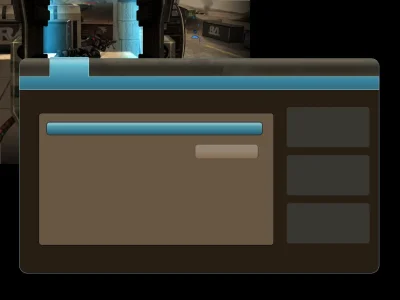
So you could do something similar using a screenshot or some official EA released images that are OK for Fan sites
To code this up in Xenforo shouldn't take long at all.
Martyn
Active member
Kim that does look nice an clean! your very good.. i wish i had the time so i could learn photoshop, i only no the basics, and i used to be very good with vbulletin, but family just taken over my life! its not a bad thing! but does have its draw backs when it comes to things like this!
Kim
Well-known member
I wouldnt know where to being in copying it over, easily could add the colours i guess! but xenforo to me seems to advanced! lol
Turning the above into a skin is definately possible for you or indeed anyone with Xenforo... mostly using the Style Properties
I think I might do this style as a "how to guide"
Similar threads
- Replies
- 2
- Views
- 452
- Question
- Replies
- 1
- Views
- 498
- Locked
- Question
- Replies
- 1
- Views
- 647
- Replies
- 1
- Views
- 745
- Question
- Replies
- 8
- Views
- 719