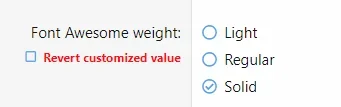You are using an out of date browser. It may not display this or other websites correctly.
You should upgrade or use an alternative browser.
You should upgrade or use an alternative browser.
XF 2.2 Change up/down vote icons but only in Suggestion type, not Q&A
- Thread starter beerForo
- Start date
Solution
You can target the icons for those thread types using
[data-template="thread_view_type_suggestion"] in the extra.less template, for example:
Less:
[data-template="thread_view_type_suggestion"]
{
.contentVote-vote--up:before
{
content: "\f164";
}
.contentVote-vote--down:before
{
content: "\f165";
}
}You can target the icons for those thread types using
[data-template="thread_view_type_suggestion"] in the extra.less template, for example:
Less:
[data-template="thread_view_type_suggestion"]
{
.contentVote-vote--up:before
{
content: "\f164";
}
.contentVote-vote--down:before
{
content: "\f165";
}
}beerForo
Well-known member
It is possible we can define the style of the fontawesome icon? In other words I want to use the solid version but it seems to be inheriting the regular since they are the same unicode. Can we use the class?You can target the icons for those thread types using[data-template="thread_view_type_suggestion"]in theextra.lesstemplate, for example:
Less:[data-template="thread_view_type_suggestion"] { .contentVote-vote--up:before { content: "\f164"; } .contentVote-vote--down:before { content: "\f165"; } }
The prefixes only work for inline icons, not CSS-based ones. In either case, you'll need to add the
fa-duotone-900.woff2 (178kb) font to your site (in the font_awesome_setup template). Then you'd need something like (untested):
Less:
.contentVote-vote--up
{
.m-faBase('Duotone', 900);
.m-faBefore(@fa-var-trophy);
}Similar threads
- Question
- Replies
- 3
- Views
- 452