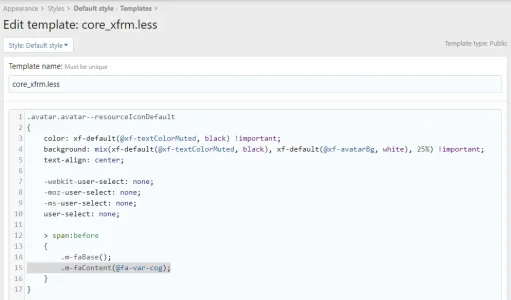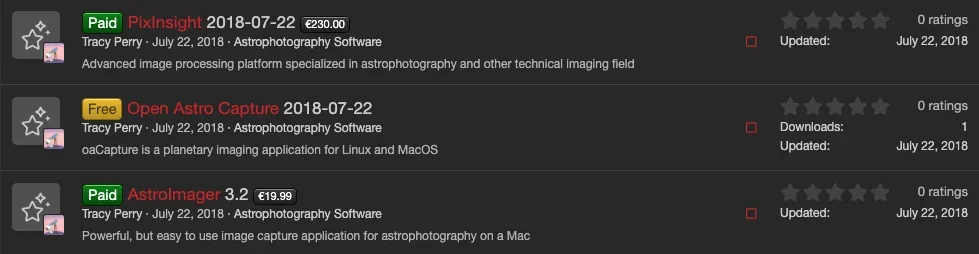TPerry
Well-known member
OK, I've just upgrade to the latest 2.0.x version of XF and also have upgraded the RM as well.
Have been trying to get rid of the gear icon and set a default PNG as my default to better fit into the style.
I know it's going to end up being something simple, but I spent most of last night trying to figure it out.
Have been trying to get rid of the gear icon and set a default PNG as my default to better fit into the style.
I know it's going to end up being something simple, but I spent most of last night trying to figure it out.