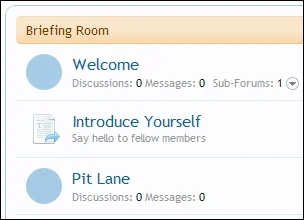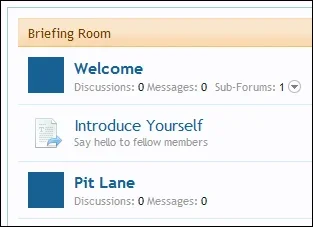Jake Bunce
Well-known member
This will replace the forum read/unread icons with CSS boxes (no images). It looks like this:

Edit this template:
Admin CP -> Appearance -> Templates -> node_list.css
Find this code:
Change to this (I added the border-radius and changed the background-image to background-color):

Edit this template:
Admin CP -> Appearance -> Templates -> node_list.css
Find this code:
Code:
.node .nodeIcon
{
@property "nodeIcon";
background: transparent none no-repeat center center;
margin: 10px 0 10px 10px;
float: left;
width: 36px;
height: 36px;
@property "/nodeIcon";
}
.node .forumNodeInfo .nodeIcon,
.node .categoryForumNodeInfo .nodeIcon
{
background-image: url(@forumIconReadPath);
}
.node .forumNodeInfo.unread .nodeIcon,
.node .categoryForumNodeInfo.unread .nodeIcon
{
background-image: url(@forumIconUnreadPath);
}
.node .pageNodeInfo .nodeIcon
{
background-image: url(@pageIconPath);
}
.node .linkNodeInfo .nodeIcon
{
background-image: url(@linkIconPath);
}Change to this (I added the border-radius and changed the background-image to background-color):
Code:
.node .nodeIcon
{
@property "nodeIcon";
background: transparent none no-repeat center center;
margin: 10px 0 10px 10px;
float: left;
width: 36px;
height: 36px;
border-radius: 3px;
@property "/nodeIcon";
}
.node .forumNodeInfo .nodeIcon,
.node .categoryForumNodeInfo .nodeIcon
{
background-color: #aaaaaa;
}
.node .forumNodeInfo.unread .nodeIcon,
.node .categoryForumNodeInfo.unread .nodeIcon
{
background-color: #555555;
}
.node .pageNodeInfo .nodeIcon
{
background-image: url(@pageIconPath);
}
.node .linkNodeInfo .nodeIcon
{
background-image: url(@linkIconPath);
}