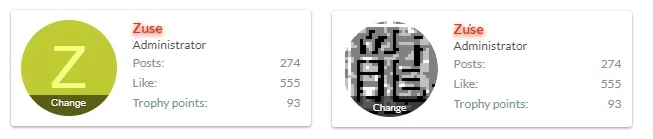JoyFreak
Well-known member
I'll try and explain this.
When you click edit avatar on user panel widget, it moves the 'edit avatar' position slightly down. How do I stop this from happening? I don't want it to moving.
I may be wrong but it's happening through transition ? How do I stop this?
When you click edit avatar on user panel widget, it moves the 'edit avatar' position slightly down. How do I stop this from happening? I don't want it to moving.
I may be wrong but it's happening through transition ? How do I stop this?
Last edited: