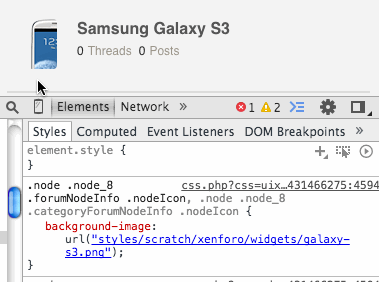albnaldo
Member
Hello,
I have enabled custom node icons on my forum using this CSS on EXTRA.CSS file:
.node .node_6 .forumNodeInfo .nodeIcon, .node .node_6 .categoryForumNodeInfo .nodeIcon {
background-image: url("@imagePath/xenforo/widgets/image.png");
}
.node .node_6 .forumNodeInfo.unread .nodeIcon, .node .node_6 .categoryForumNodeInfo.unread .nodeIcon {
background-image: url("@imagePath/xenforo/widgets/image.png");
}
However, I have set node image sizes to 50 px by 50 px whereas images assigned are 100 px by 100 px. The problem is that the images look cropped out. How to make the images smaller without having to resize them (reuploading)? I am using a theme made by Audentio (Mike Creuzer) and they keep insisting for me to pay $99 if they want to help. Could you help me?
What code should I add for a single node icon to resize it and make it smaller?
http://i.imgur.com/2s5Yiet.png
I have enabled custom node icons on my forum using this CSS on EXTRA.CSS file:
.node .node_6 .forumNodeInfo .nodeIcon, .node .node_6 .categoryForumNodeInfo .nodeIcon {
background-image: url("@imagePath/xenforo/widgets/image.png");
}
.node .node_6 .forumNodeInfo.unread .nodeIcon, .node .node_6 .categoryForumNodeInfo.unread .nodeIcon {
background-image: url("@imagePath/xenforo/widgets/image.png");
}
However, I have set node image sizes to 50 px by 50 px whereas images assigned are 100 px by 100 px. The problem is that the images look cropped out. How to make the images smaller without having to resize them (reuploading)? I am using a theme made by Audentio (Mike Creuzer) and they keep insisting for me to pay $99 if they want to help. Could you help me?
What code should I add for a single node icon to resize it and make it smaller?
http://i.imgur.com/2s5Yiet.png