dtmcl
Well-known member
Oppose SOPA? So do I.
I didn't want to close my forum for the day so I activated the Cloudflare app and made thses funky Censor strips for our avatars.

Props to Shelley who made the Halloween Cobweb Avatar's which this code is based off.
Open the message_user_info template
Find:
Add After:
Add this to EXTRA.css:
Upload the image to your /styles/YOURSTYLE/xenforo/overlay

OR
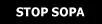
I didn't want to close my forum for the day so I activated the Cloudflare app and made thses funky Censor strips for our avatars.

Props to Shelley who made the Halloween Cobweb Avatar's which this code is based off.
Open the message_user_info template
Find:
Code:
<div class="avatarHolder">Add After:
Code:
<span class="helper"></span>Add this to EXTRA.css:
Code:
.message .helper {
background: transparent url('@imagePath/xenforo/overlay/censor.png') no-repeat;
display: block;
height: 47px;
left: 11px;
position: absolute;
top: 50px;
width: 100px;
}Upload the image to your /styles/YOURSTYLE/xenforo/overlay
OR