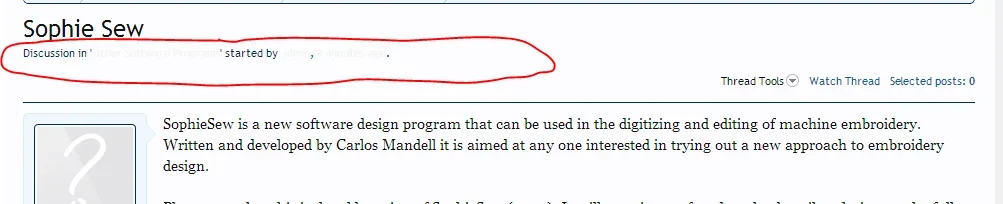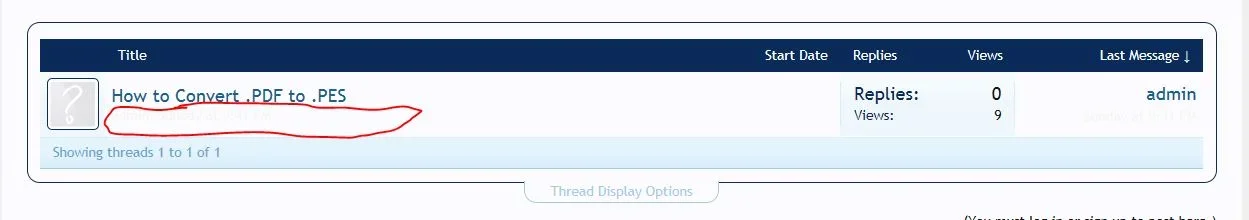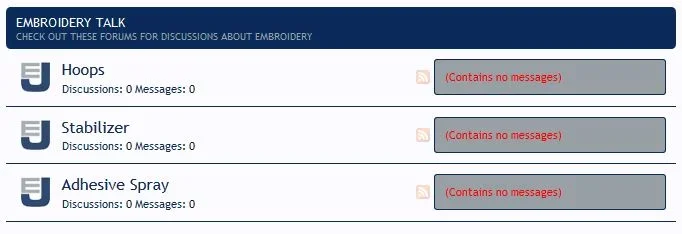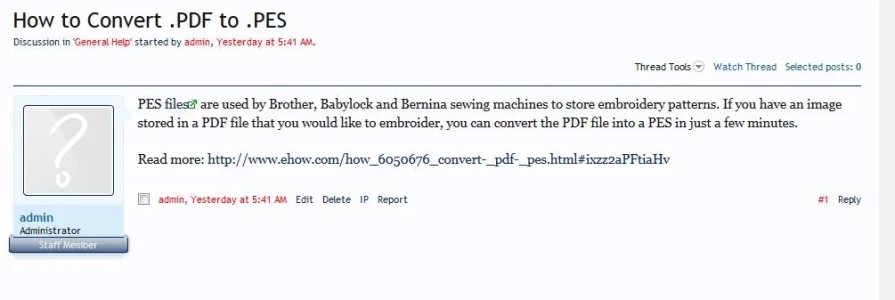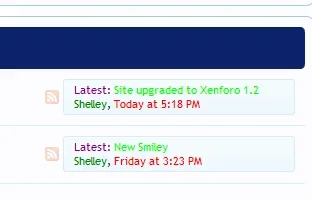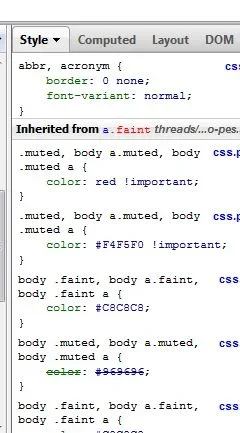wickedstangs
Well-known member
How do you change the .categoryStrip color using Extra.css and not the @PrimaryLighter?
Code:
.nodeList .categoryStrip {
color: #0C226B;
background: #0C226B;
border-top: 1px solid #0C226B;
border-bottom: 1px solid #0C226B;
border-bottom-color: #0C226B;
}