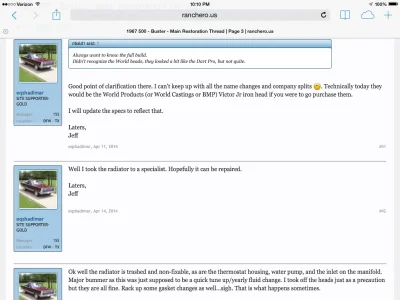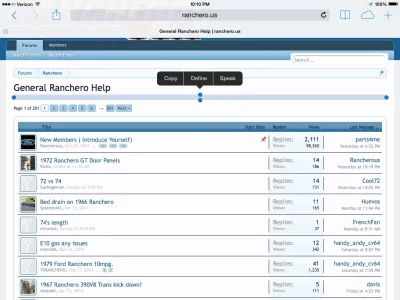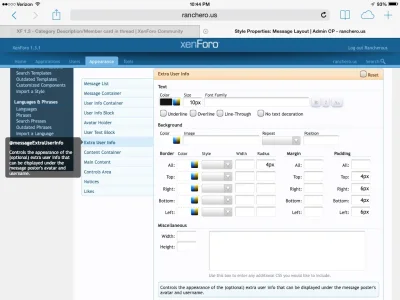Hopefully finishing up soon. There are a couple things I cannot figure out how to edit:
1) In thread member card locations and threads to match the actual thread count and physical location.
Example in 1st thread Messages 155 Location DFW-TX I would like to match both in black
2) Category Descriptions under main category, I want them to match the main category color.
Highlighted in blue on screenshot to be black.
I have attached screenshots to show exact areas, if you could please let me know how these areas are named/labeled it would be greatly appreciated. Thanks
1) In thread member card locations and threads to match the actual thread count and physical location.
Example in 1st thread Messages 155 Location DFW-TX I would like to match both in black
2) Category Descriptions under main category, I want them to match the main category color.
Highlighted in blue on screenshot to be black.
I have attached screenshots to show exact areas, if you could please let me know how these areas are named/labeled it would be greatly appreciated. Thanks