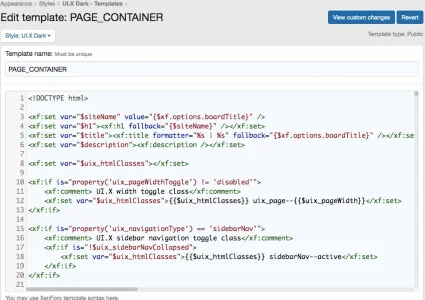rockstarmind
Active member
Hey guys,
I can't get this script into my Xenforo install. It's a live chat widget called Customerly (like Intercom).
I keep getting a 403 error (see error below) when I try pasting any <script> before the </body> tag of PAGE_CONTAINER.
How should I fix this?
Thanks so much,
Steve
jquery-3.2.1.min.js?_v=d25406a2:4 POST https://www.rockstarmind.com/jamspace/admin.php?templates/page_container.1323/save 403 (Forbidden)
send @ jquery-3.2.1.min.js?_v=d25406a2:4
ajax @ jquery-3.2.1.min.js?_v=d25406a2:4
ajax @ core-compiled.js?_v=d25406a2:41
(anonymous) @ core-compiled.js?_v=d25406a2:178
setTimeout (async)
submit @ core-compiled.js?_v=d25406a2:178
(anonymous) @ core-compiled.js?_v=d25406a2:70
dispatch @ jquery-3.2.1.min.js?_v=d25406a2:3
q.handle @ jquery-3.2.1.min.js?_v=d25406a2:3
core-compiled.js?_v=d25406a2:43 PHP: <html style="height:100%"><head><META NAME="ROBOTS" CONTENT="NOINDEX, NOFOLLOW"><meta name="format-detection" content="telephone=no"><meta name="viewport" content="initial-scale=1.0"><meta http-equiv="X-UA-Compatible" content="IE=edge,chrome=1"></head><body style="margin:0px;height:100%"><iframe src="/_Incapsula_Resource?CWUDNSAI=20&xinfo=12-18079830-0%20NNNN%20RT%281547493315147%2030007%29%20q%280%200%20-1%20-1%29%20r%283%20-1%29%20B15%281%2c3%2c31%29%20U6&incident_id=1228000020022852685-61610129120559148&edet=15&cinfo=010000004d3c" frameborder=0 width="100%" height="100%" marginheight="0px" marginwidth="0px">Request unsuccessful. Incapsula incident ID: 1228000020022852685-61610129120559148</iframe></body></html>
defaultAjaxError @ core-compiled.js?_v=d25406a2:43
t @ core-compiled.js?_v=d25406a2:40
i @ jquery-3.2.1.min.js?_v=d25406a2:2
fireWith @ jquery-3.2.1.min.js?_v=d25406a2:2
A @ jquery-3.2.1.min.js?_v=d25406a2:4
(anonymous) @ jquery-3.2.1.min.js?_v=d25406a2:4
load (async)
send @ jquery-3.2.1.min.js?_v=d25406a2:4
ajax @ jquery-3.2.1.min.js?_v=d25406a2:4
ajax @ core-compiled.js?_v=d25406a2:41
(anonymous) @ core-compiled.js?_v=d25406a2:178
setTimeout (async)
submit @ core-compiled.js?_v=d25406a2:178
(anonymous) @ core-compiled.js?_v=d25406a2:70
dispatch @ jquery-3.2.1.min.js?_v=d25406a2:3
q.handle @ jquery-3.2.1.min.js?_v=d25406a2:3
I can't get this script into my Xenforo install. It's a live chat widget called Customerly (like Intercom).
I keep getting a 403 error (see error below) when I try pasting any <script> before the </body> tag of PAGE_CONTAINER.
How should I fix this?
Thanks so much,
Steve
jquery-3.2.1.min.js?_v=d25406a2:4 POST https://www.rockstarmind.com/jamspace/admin.php?templates/page_container.1323/save 403 (Forbidden)
send @ jquery-3.2.1.min.js?_v=d25406a2:4
ajax @ jquery-3.2.1.min.js?_v=d25406a2:4
ajax @ core-compiled.js?_v=d25406a2:41
(anonymous) @ core-compiled.js?_v=d25406a2:178
setTimeout (async)
submit @ core-compiled.js?_v=d25406a2:178
(anonymous) @ core-compiled.js?_v=d25406a2:70
dispatch @ jquery-3.2.1.min.js?_v=d25406a2:3
q.handle @ jquery-3.2.1.min.js?_v=d25406a2:3
core-compiled.js?_v=d25406a2:43 PHP: <html style="height:100%"><head><META NAME="ROBOTS" CONTENT="NOINDEX, NOFOLLOW"><meta name="format-detection" content="telephone=no"><meta name="viewport" content="initial-scale=1.0"><meta http-equiv="X-UA-Compatible" content="IE=edge,chrome=1"></head><body style="margin:0px;height:100%"><iframe src="/_Incapsula_Resource?CWUDNSAI=20&xinfo=12-18079830-0%20NNNN%20RT%281547493315147%2030007%29%20q%280%200%20-1%20-1%29%20r%283%20-1%29%20B15%281%2c3%2c31%29%20U6&incident_id=1228000020022852685-61610129120559148&edet=15&cinfo=010000004d3c" frameborder=0 width="100%" height="100%" marginheight="0px" marginwidth="0px">Request unsuccessful. Incapsula incident ID: 1228000020022852685-61610129120559148</iframe></body></html>
defaultAjaxError @ core-compiled.js?_v=d25406a2:43
t @ core-compiled.js?_v=d25406a2:40
i @ jquery-3.2.1.min.js?_v=d25406a2:2
fireWith @ jquery-3.2.1.min.js?_v=d25406a2:2
A @ jquery-3.2.1.min.js?_v=d25406a2:4
(anonymous) @ jquery-3.2.1.min.js?_v=d25406a2:4
load (async)
send @ jquery-3.2.1.min.js?_v=d25406a2:4
ajax @ jquery-3.2.1.min.js?_v=d25406a2:4
ajax @ core-compiled.js?_v=d25406a2:41
(anonymous) @ core-compiled.js?_v=d25406a2:178
setTimeout (async)
submit @ core-compiled.js?_v=d25406a2:178
(anonymous) @ core-compiled.js?_v=d25406a2:70
dispatch @ jquery-3.2.1.min.js?_v=d25406a2:3
q.handle @ jquery-3.2.1.min.js?_v=d25406a2:3