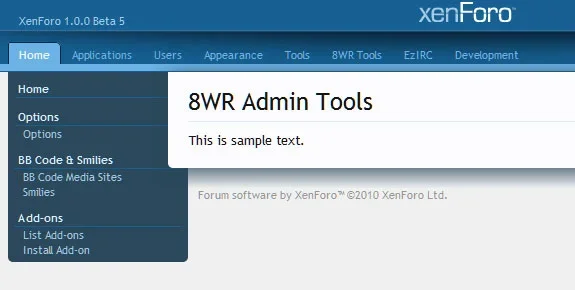Jaxel
Well-known member
So I created a tree of admin navigations on my forums...
But when I click on the tab, instead of listing the subnav on the navigation pane, it lists the default home navigation. However, its not actually on the home page, as it does properly print out the content of the page it's supposed to be on. Its only the navigation pane that is wrong. I do have an admin route prefix set up.
Anyone know what I'm doing wrong?
But when I click on the tab, instead of listing the subnav on the navigation pane, it lists the default home navigation. However, its not actually on the home page, as it does properly print out the content of the page it's supposed to be on. Its only the navigation pane that is wrong. I do have an admin route prefix set up.
Anyone know what I'm doing wrong?