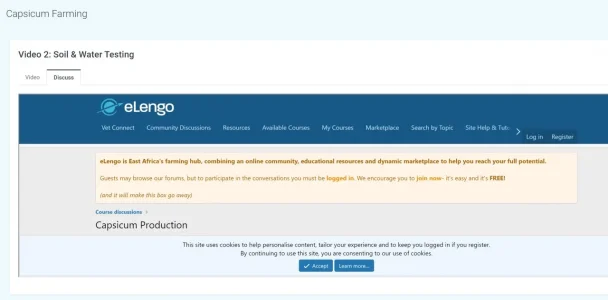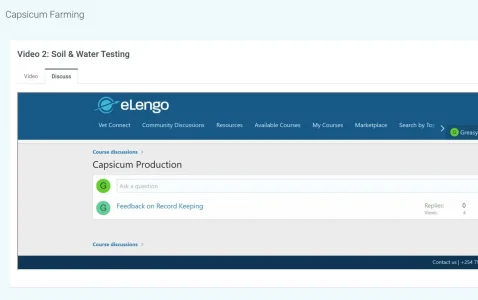We have embedded a xenforo forum in an iframe on our LMS system to allow students to ask questions and get peer support.
It works perfectly if a student uses Firefox, Opera, Safari or Edge -- but not when they use Chrome (on a PC or android phone). In this case they get stuck in an endless loop of "Oops! We ran into some problems. Cookies are required to use this site. Your must accept them to continue using the site."
When using a non-Chrome browser, they are immediately able to use the forum in the iframe if they are already logged in to xenforo, if not, they can successully complete the log in process in the iframe.
When using Chrome, they cannot use the forum even if they are already logged into xenforo, and trying to log in fails as described above. Accepting cookies doesn't help...
Any ideas what is happening or how to adjust our forum settings to allow Chrome users to participate?
Thanks!
NOTE 1: We have enabled "Show cookie notice to guests" in the APC. This properly displays the cookie notice in the footer in the iframe, but clicking "Accept" does not help -- the same error continues to occur
NOTE 2: This is not an computer-specific issue. It is consistant across 8 different devices.
NOTE 3: We have included $config['enableClickjackingProtection'] = false; in our site's config file
It works perfectly if a student uses Firefox, Opera, Safari or Edge -- but not when they use Chrome (on a PC or android phone). In this case they get stuck in an endless loop of "Oops! We ran into some problems. Cookies are required to use this site. Your must accept them to continue using the site."
When using a non-Chrome browser, they are immediately able to use the forum in the iframe if they are already logged in to xenforo, if not, they can successully complete the log in process in the iframe.
When using Chrome, they cannot use the forum even if they are already logged into xenforo, and trying to log in fails as described above. Accepting cookies doesn't help...
Any ideas what is happening or how to adjust our forum settings to allow Chrome users to participate?
Thanks!
NOTE 1: We have enabled "Show cookie notice to guests" in the APC. This properly displays the cookie notice in the footer in the iframe, but clicking "Accept" does not help -- the same error continues to occur
NOTE 2: This is not an computer-specific issue. It is consistant across 8 different devices.
NOTE 3: We have included $config['enableClickjackingProtection'] = false; in our site's config file