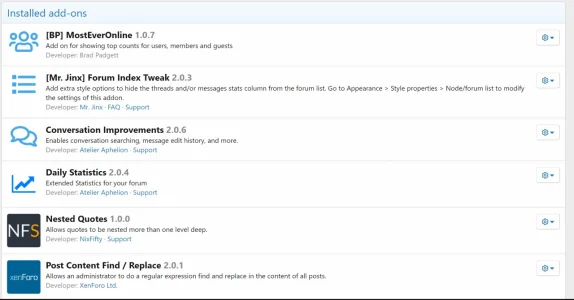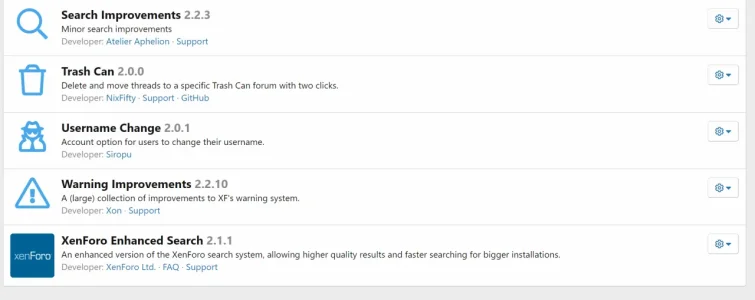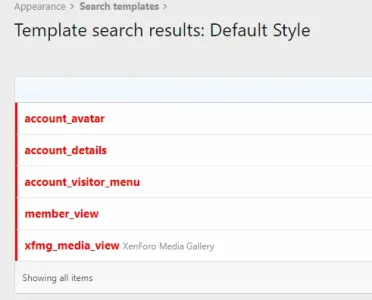Overscan
Active member
On my forum, no-one can edit their avatars in the forum.
If you click on the existing avatar, it says "oops. We ran into some problems". Using Chrome developer tools I can see 404 error for URL:
I note that
works and gives the avatar editing page
On my forum
Gives a 404 error.
I don't really understand how this URL relates to scripts in Xenforo, so not sure what is wrong. Maybe nginx config?
If you click on the existing avatar, it says "oops. We ran into some problems". Using Chrome developer tools I can see 404 error for URL:
Code:
https://www.secretprojects.co.uk/account/avatar?_xfRequestUri=%2Faccount%2F&_xfWithData=1&_xfToken=1559808904%2C04f76f710609d3cb70a484c2f74bae89&_xfResponseType=jsonI note that
Code:
https://xenforo.com/community/account/avatarworks and gives the avatar editing page
On my forum
Code:
https://www.secretprojects.co.uk/account/avatarGives a 404 error.
I don't really understand how this URL relates to scripts in Xenforo, so not sure what is wrong. Maybe nginx config?
Last edited: