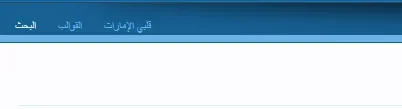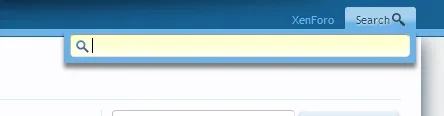You are using an out of date browser. It may not display this or other websites correctly.
You should upgrade or use an alternative browser.
You should upgrade or use an alternative browser.
XF 1.2 can`t see the search icon or click on search word in my admin panel
- Thread starter TBDragon
- Start date
Jake Bunce
Well-known member
There are no associated settings or permissions for that search box. It should always be there.
It's probably a bad template, bad file, or some customization.
1) Visit /install and click the button to rebuild the master data. That will restore the original master templates in the Admin CP which may fix the problem.
2) Run a file check and upload the original files as necessary to fix any errors:
Admin CP -> Tools -> File Health Check
3) Try disabling your addons from the home page of the Admin CP to see if that fixes the problem.
It's probably a bad template, bad file, or some customization.
1) Visit /install and click the button to rebuild the master data. That will restore the original master templates in the Admin CP which may fix the problem.
2) Run a file check and upload the original files as necessary to fix any errors:
Admin CP -> Tools -> File Health Check
3) Try disabling your addons from the home page of the Admin CP to see if that fixes the problem.
TBDragon
Active member
There are no associated settings or permissions for that search box. It should always be there.
It's probably a bad template, bad file, or some customization.
1) Visit /install and click the button to rebuild the master data. That will restore the original master templates in the Admin CP which may fix the problem.
2) Run a file check and upload the original files as necessary to fix any errors:
Admin CP -> Tools -> File Health Check
3) Try disabling your addons from the home page of the Admin CP to see if that fixes the problem.
for files i checked and for addons most of them r in my loclhost =(
and the problem was from 1.2.3 i think !! and yesterday i upgrade from 1.2.4 to 1.2.5 and its still there !!
i will try to rebuild master data and see
TBDragon
Active member
same issue : (
even the html code different !!
from local host
from my live site
even the html code different !!
from local host
HTML:
<li class="separated Popup" id="AdminSearch">
<a rel="menu" class="PopupControl PopupOpen" accesskey="f">البحث<span class="arrowWidget"></span></a>
</li>from my live site
HTML:
<li class="separated Popup" id="AdminSearch">
<a rel="menu" class="PopupClosed" accesskey="f">البحث</a>
</li>TBDragon
Active member
yes i put this in configCan you replicate this with add-ons disabled?
$config['enableListeners'] = false;
and same result !!
Jake Bunce
Well-known member
Then I suggest creating a support ticket with your URL and login so we can take a look:
https://xenforo.com/customers/support
https://xenforo.com/customers/support
TBDragon
Active member
Then I suggest creating a support ticket with your URL and login so we can take a look:
https://xenforo.com/customers/support
ok i will do it now