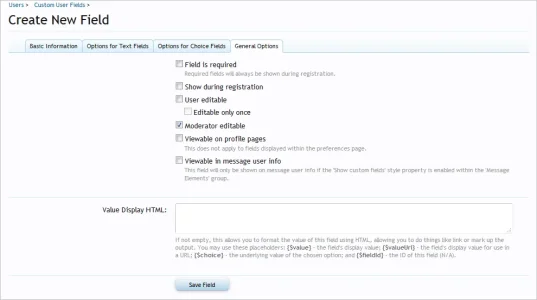I don't know if this is possible without an addon, but this is what I would like to do.
My website is a Minecraft community forum, and I don't want players getting on the server before they register on the website. We check usernames against a ban database before approving them, and the approval is done through PHP. So really, all I need is to generate some links on the "Users awaiting approval" page that my moderators can click on to approve/deny the user.
If I didn't explain myself well enough or you have questions, let me know.
My website is a Minecraft community forum, and I don't want players getting on the server before they register on the website. We check usernames against a ban database before approving them, and the approval is done through PHP. So really, all I need is to generate some links on the "Users awaiting approval" page that my moderators can click on to approve/deny the user.
If I didn't explain myself well enough or you have questions, let me know.