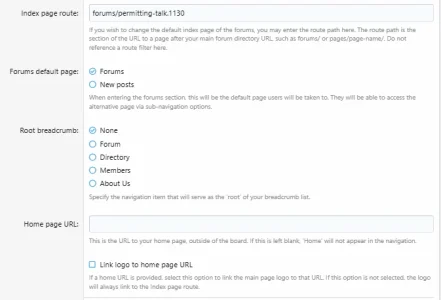For my site, www.permittingtalk.com, I'm using an individual forum node (forum view/thread list) as my homepage instead of the conventional forum list page. To make the individual node work as my home page, I have the "index page route" setting set to the node URL (in my case, forums/permitting-forum.1130/) and I've renamed the node's 'URL portion' with the word "home" to make the URL that displays reflect the node's homepage status (see below).
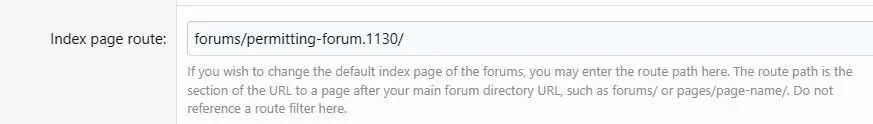
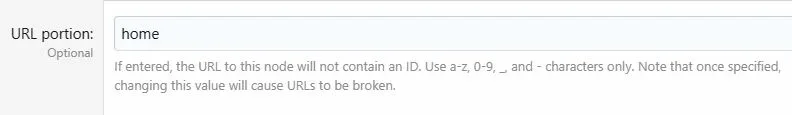
But the result is that when you navigate to permittingtalk.com, the URL doesn't display as www.permittingtalk.com, as I'd like it to, but rather "https://www.permittingtalk.com/forums/home/", which isn't ideal.
Is there any way to make my URL (www.permittingtalk.com) point cleanly to the forum node, so that the node URL (https://www.permittingtalk.com/forums/permitting-forum.1130/) displays simply as www.permittingtalk.com?
Thanks!
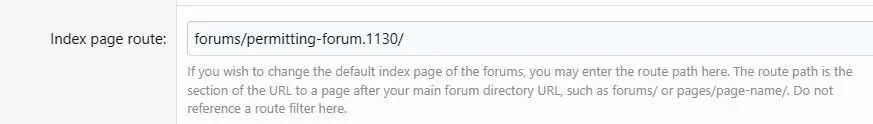
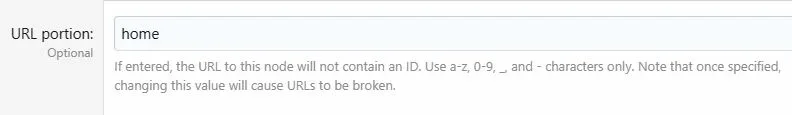
But the result is that when you navigate to permittingtalk.com, the URL doesn't display as www.permittingtalk.com, as I'd like it to, but rather "https://www.permittingtalk.com/forums/home/", which isn't ideal.
Is there any way to make my URL (www.permittingtalk.com) point cleanly to the forum node, so that the node URL (https://www.permittingtalk.com/forums/permitting-forum.1130/) displays simply as www.permittingtalk.com?
Thanks!
Last edited: