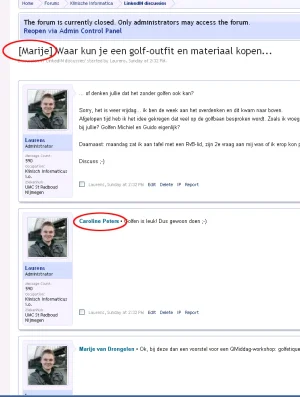CTXMedia
Well-known member
I have given up on trying to integrate CycleChat with Wordpress and decided to import all my old IPB blog articles into a specific forum.
To ensure they belong to the originator I need to change the author of the first post/thread.
Can I do this simply by changing the user ID in the XF post table, or are there other places I would need to edit?
Cheers,
Shaun
PS. I'm aware of the add-on for doing this, but at the moment it doesn't work.
To ensure they belong to the originator I need to change the author of the first post/thread.
Can I do this simply by changing the user ID in the XF post table, or are there other places I would need to edit?
Cheers,
Shaun
PS. I'm aware of the add-on for doing this, but at the moment it doesn't work.