PumpinIron
Well-known member
A forum member brought something to my attention recently. He was asking why it is that on his Samsung Galaxy S6, there is no "mobile version". I told him to scroll to the very bottom of the site and look in the left corner. There should be a "Desktop Version / Mobile Version" toggle link. He said he doesn't see that link at all, and sent me a screenshot as proof.
This is very odd, because I see this link just fine on my iPhone 6S Plus.
The link will only work if it detects you're using a mobile device. So, if anyone out there is visiting this forum on a mobile device, can you please check to see if you see the link in the lower left corner of the site?
The site in question is https://wranglertjforum.com
Thanks in advance!
BTW, this is what the link should look like. It will say "Desktop Version" if you're on a mobile device, and if you click it, it will then take you to the Desktop Version, at which point it will show a "Mobile Version" link in it's place.
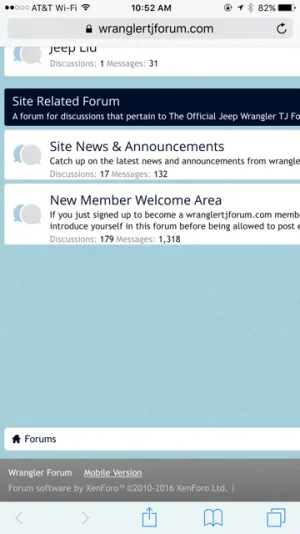
This is very odd, because I see this link just fine on my iPhone 6S Plus.
The link will only work if it detects you're using a mobile device. So, if anyone out there is visiting this forum on a mobile device, can you please check to see if you see the link in the lower left corner of the site?
The site in question is https://wranglertjforum.com
Thanks in advance!
BTW, this is what the link should look like. It will say "Desktop Version" if you're on a mobile device, and if you click it, it will then take you to the Desktop Version, at which point it will show a "Mobile Version" link in it's place.
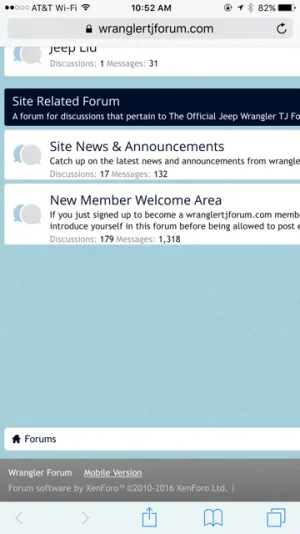
Last edited: