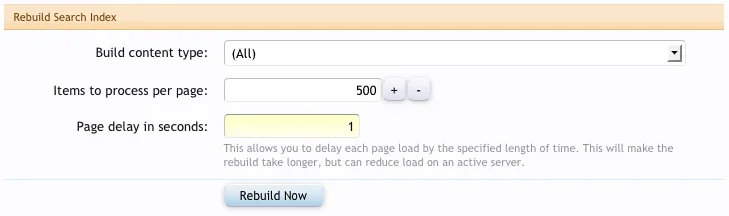Gene Steinberg
Well-known member
Since moving to a server, I'm getting curious messages when trying to rebuild caches.
Somewhere along the line during the process, it'll interrupt and report:
Forbidden
You don't have permission to access /forum/admin.php on this server.
I have reinstalled all the software, run the install process to rebuild master data. I have also checked permissions, and they appear to be OK.
is there a master cache file somewhere I can just delete and have it start over?
Somewhere along the line during the process, it'll interrupt and report:
Forbidden
You don't have permission to access /forum/admin.php on this server.
I have reinstalled all the software, run the install process to rebuild master data. I have also checked permissions, and they appear to be OK.
is there a master cache file somewhere I can just delete and have it start over?