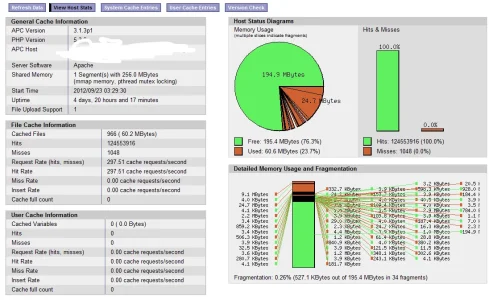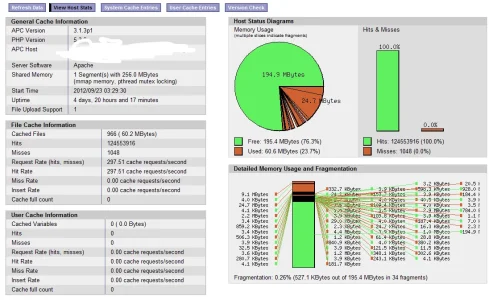; Enable apc extension module
extension = apc.so
; Options for the APC module version >= 3.1.3
; This can be set to 0 to disable APC.
apc.enabled=1
; The number of shared memory segments to allocate for the compiler cache.
apc.shm_segments=1
; The size of each shared memory segment in MB.
apc.shm_size=2048
; A "hint" about the number of distinct source files that will be included or
; requested on your web server. Set to zero or omit if you're not sure;
apc.num_files_hint=1024
; Just like num_files_hint, a "hint" about the number of distinct user cache
; variables to store. Set to zero or omit if you're not sure;
apc.user_entries_hint=4096
; The number of seconds a cache entry is allowed to idle in a slot in case this
; cache entry slot is needed by another entry.
apc.ttl=7200
; use the SAPI request start time for TTL
apc.use_request_time=1
; The number of seconds a user cache entry is allowed to idle in a slot in case
; this cache entry slot is needed by another entry.
apc.user_ttl=7200
; The number of seconds that a cache entry may remain on the garbage-collection list.
apc.gc_ttl=3600
; On by default, but can be set to off and used in conjunction with positive
; apc.filters so that files are only cached if matched by a positive filter.
apc.cache_by_default=1
; A comma-separated list of POSIX extended regular expressions.
apc.filters
; The mktemp-style file_mask to pass to the mmap module
apc.mmap_file_mask=/tmp/apc.XXXXXX
; This file_update_protection setting puts a delay on caching brand new files.
apc.file_update_protection=2
; Setting this enables APC for the CLI version of PHP (Mostly for testing and debugging).
apc.enable_cli=0
; Prevents large files from being cached
apc.max_file_size=5M
; Whether to stat the main script file and the fullpath includes.
apc.stat=1
; Vertification with ctime will avoid problems caused by programs such as svn or rsync by making
; sure inodes havn't changed since the last stat. APC will normally only check mtime.
apc.stat_ctime=0
; Whether to canonicalize paths in stat=0 mode or fall back to stat behaviour
apc.canonicalize=0
; With write_lock enabled, only one process at a time will try to compile an
; uncached script while the other processes will run uncached
apc.write_lock=1
; Logs any scripts that were automatically excluded from being cached due to early/late binding issues.
apc.report_autofilter=0
; RFC1867 File Upload Progress hook handler
apc.rfc1867=0
apc.rfc1867_prefix =upload_
apc.rfc1867_name=APC_UPLOAD_PROGRESS
apc.rfc1867_freq=0
apc.rfc1867_ttl=3600
; Optimize include_once and require_once calls and avoid the expensive system calls used.
apc.include_once_override=0
apc.lazy_classes=00
apc.lazy_functions=0
; not documented
apc.coredump_unmap=0
apc.file_md5=0
apc.preload_path