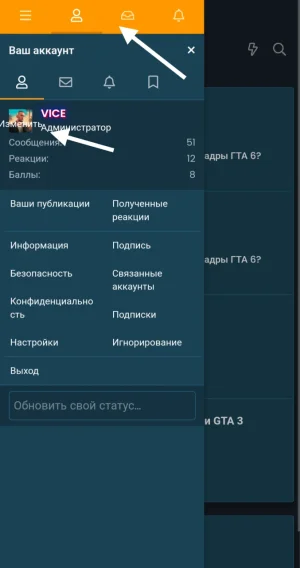ThemeHouse updated BLOK Dark with a new update entry:
Version 2.3.3.0.2 Released
Read the rest of this update entry...
Version 2.3.3.0.2 Released
Changelog:
Handful of minor fixes related to icons not rendering
Removed swipe support for off-canvas nav style property
Expandable signature height sizing fix
Other minor tweaks & bugfixes
Note: This release cannot be used on XenForo 2.2, it is exclusively for XenForo 2.3 only.
Note: This update does not require a UI.X add-on update to function properly.
Read the rest of this update entry...