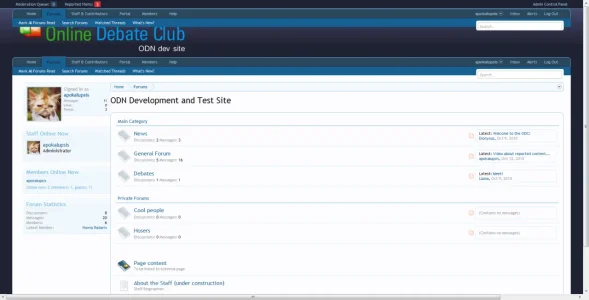You are using an out of date browser. It may not display this or other websites correctly.
You should upgrade or use an alternative browser.
You should upgrade or use an alternative browser.
beta2 issue w/ style
- Thread starter Apokalupsis
- Start date
Apokalupsis
Active member
To create the custom style? Yes I did. I just cannot recall where those changes were. I'm brand new to styling (have never done so on any forum platform)...so it takes me a lot longer to create as it's a learn and go process and a lot of the time, I'm just tinkering/refreshing until I like the change. I know that the changed templates are highlighted in red (navigation.css and header.css were changed)...but I'm not entirely sure where those changes are or how they compare to the originals and looking at both templates...there doesn't seem to be anything that stands out that would cause this error.
In the ACP go to: Appearance > Templates > Outdated Templates.
It'll show you the templates that are updated by XenForo since beta 1 and these need to be reverted/updated again. Of course before reverting, make a backup of the template first. You can then take over any changes you made from the old to the new template.
It'll show you the templates that are updated by XenForo since beta 1 and these need to be reverted/updated again. Of course before reverting, make a backup of the template first. You can then take over any changes you made from the old to the new template.
Apokalupsis
Active member
I've reverted the outdated templates (it was just xenforo.css) in that style...but no change. Still shows 2 navbars.
Apokalupsis
Active member
Found it. The issue was the PAGE_CONTAINER template.
Is there any way to compare the edited template w/ the unedited to see what change(s) specifically caused this to happen? Either internally through XF or externally through another app?
Is there any way to compare the edited template w/ the unedited to see what change(s) specifically caused this to happen? Either internally through XF or externally through another app?
Dismal Shadow
Active member
I had this morning and did not think it was a bug but a template edit I did with the add-on here (cannot recall) so there was no way to restore the default style and had to export the style from my local and upload on live. 
Apokalupsis
Active member
OK....here's the issue for those having similar...
1) The PAGE_CONTENT template needs to be updated. There are a couple mods from beta1 that required a couple edits in the template so when you revert this template, you will have to go back and modify this template.
And because the template was modified, it didn't get updated in the upgrade, thus, using the old code which caused the double nav bar.
The new PAGE_CONTENT template uses:
in line 110.
The old PAGE_CONTENT template used:
...which is the culprit of the double-navbar.
2) I found an online text-compare site: http://text-compare.com/ that came in handy.
I'm sure there are other and better options...but it seemed to do the job.
1) The PAGE_CONTENT template needs to be updated. There are a couple mods from beta1 that required a couple edits in the template so when you revert this template, you will have to go back and modify this template.
And because the template was modified, it didn't get updated in the upgrade, thus, using the old code which caused the double nav bar.
The new PAGE_CONTENT template uses:
Code:
<xen:include template="header" />The old PAGE_CONTENT template used:
Code:
<div id="header">
<xen:include template="header" />
<xen:include template="navigation" />
<xen:if is="{$canSearch}"><xen:include template="search_bar" /></xen:if>
</div>2) I found an online text-compare site: http://text-compare.com/ that came in handy.
I'm sure there are other and better options...but it seemed to do the job.
Apokalupsis
Active member
It's a PAGE_CONTENT template difference between beta1 and beta2. See my above edited post.
For those that overlooked it in the announcement, it was specifically mentioned there:
"The old 'header' template has been renamed 'logo_block', and has a <div id="logoBlock" /> wrapped around its contents.
There is a new 'header' template, which is included by the 'PAGE_CONTAINER' template, and includes 'logo_block', 'navigation' and 'search_bar'."
http://xenforo.com/community/threads/xenforo-1-0-0-beta-2-released.6837/
"The old 'header' template has been renamed 'logo_block', and has a <div id="logoBlock" /> wrapped around its contents.
There is a new 'header' template, which is included by the 'PAGE_CONTAINER' template, and includes 'logo_block', 'navigation' and 'search_bar'."
http://xenforo.com/community/threads/xenforo-1-0-0-beta-2-released.6837/
ArnyVee
Well-known member
For some reason I'm not getting this to work. So, I've got this in my PAGE_CONTAINER template....
What do I do with it to get it working correctly?
OK....here's the issue for those having similar...
...which is the culprit of the double-navbar.Code:<div id="header"> <xen:include template="header" /> <xen:include template="navigation" /> <xen:if is="{$canSearch}"><xen:include template="search_bar" /></xen:if> </div>
What do I do with it to get it working correctly?
Apokalupsis
Active member
There were other changes in that template due to beta2 though. That particular code is replaced with other code. So if you merely changed it, you are missing the new code as that part you changed, is not in the new b2 template at all.
Find the "PAGE_CONTAINER" template and revert it. That should solve the issue.I have the same issue and unfortunately this thread doesn't make much sense to me. Can someone please explain exactly what to do to remove the duplicate nav bar?
PS: remember that any changes you made in beta 1 will be lost.
Yes that's how it worksCheers dutchbb
When I click on the red "x" next to that template it asks me if I want to delete it, not revert it...is that right?
Similar threads
- Replies
- 2
- Views
- 52
- Question
- Replies
- 2
- Views
- 361
- Replies
- 1
- Views
- 361
- Replies
- 3
- Views
- 829