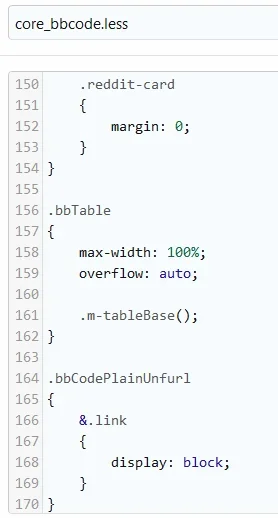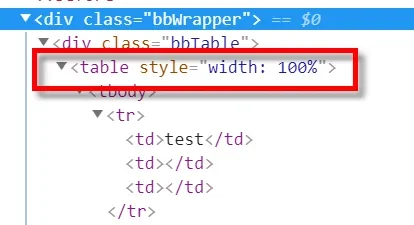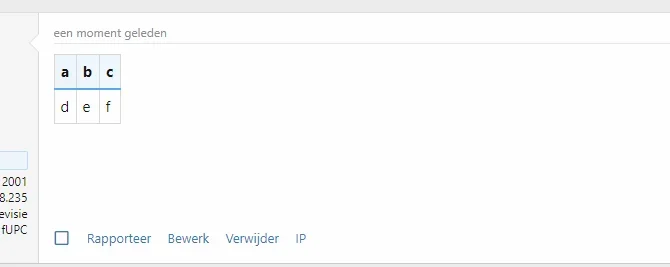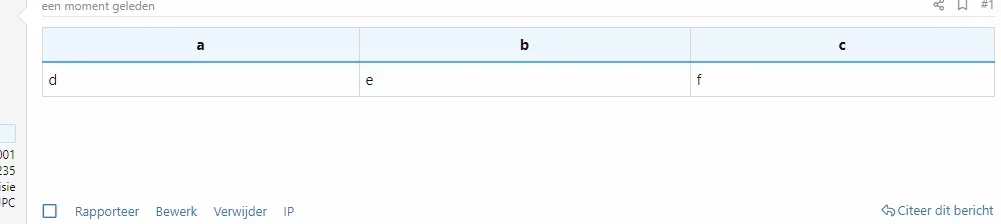Mr. Jinx
Well-known member
Using the table bbcode, all tables are always full width 100%.
Would it be possible to remove the 100% width, so the tables get the normal size?
I looked at the CSS code, but it seems hardcoded as it is defined is the element:
In XF 2.0 I used the Editor & BB Code Manager (KL Editor Manager) which had the 'table=collapse' option.
This addon seems a bit overkill for 2.1 if you only use it for tables support. So I could uses this addon again, but was hoping for a better / cleaner solution.
Would it be possible to remove the 100% width, so the tables get the normal size?
I looked at the CSS code, but it seems hardcoded as it is defined is the element:
Code:
<table style="width: 100%">In XF 2.0 I used the Editor & BB Code Manager (KL Editor Manager) which had the 'table=collapse' option.
This addon seems a bit overkill for 2.1 if you only use it for tables support. So I could uses this addon again, but was hoping for a better / cleaner solution.