This thread can be used to demonstrate or request BB Code for use on forums.
We're still not sure how easy it is to add BB Code in XenForo, or if it will be possible to do so via the ACP, but in the meantime, we can at least provide some of the more common code that is usually requested.
One thing that comes up all the time is how to wrap text around an image.
The way I achieve this is by using float left and float right.
The image is placed between the float tags and then the text comes immediately after, without a line break.
BB Code
HTML
Usage
[float_right]your_image.png[/float_right]Chicanes, love them or hate them, you can't ignore them. Currently chicanes litter our favourite tracks, creating slowness and safety all round. Chicanes originated in the thirties when terrified race organisers desperately tried to slow cars down, which were going dangerously close to the predicted top speed of the corners...
I can't demonstrate how it works here so here's a screenshot instead.
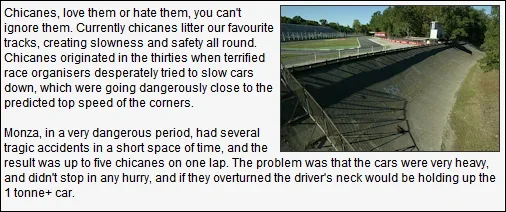
The float left BB Code would be as follows:
BB Code
HTML
Another useful one is a scrolling box with a user definable height which can be used for large amounts of text to avoid making the post too long.
BB Code
HTML
Usage
[box=200]Text or images can be placed inside this scrolling window.
Useful for large amounts of text, for example:
Lorem ipsum dolor sit amet...[/box]
Again, I can't show it in use here so here's another screenshot.
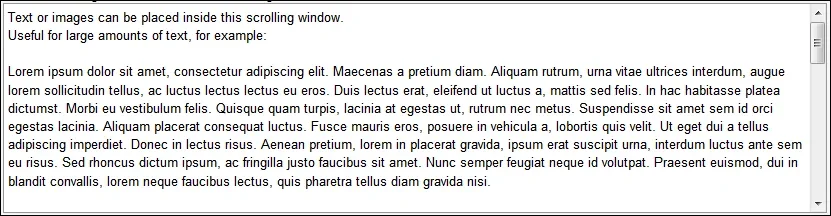
Feel free to add any BB Code you use or make requests for any others.
We're still not sure how easy it is to add BB Code in XenForo, or if it will be possible to do so via the ACP, but in the meantime, we can at least provide some of the more common code that is usually requested.
One thing that comes up all the time is how to wrap text around an image.
The way I achieve this is by using float left and float right.
The image is placed between the float tags and then the text comes immediately after, without a line break.
BB Code
Code:
[float_right]{TEXT}[/float_right]HTML
HTML:
<div style="float: right; margin-left: 6px">{TEXT}</div>Usage
[float_right]your_image.png[/float_right]Chicanes, love them or hate them, you can't ignore them. Currently chicanes litter our favourite tracks, creating slowness and safety all round. Chicanes originated in the thirties when terrified race organisers desperately tried to slow cars down, which were going dangerously close to the predicted top speed of the corners...
I can't demonstrate how it works here so here's a screenshot instead.
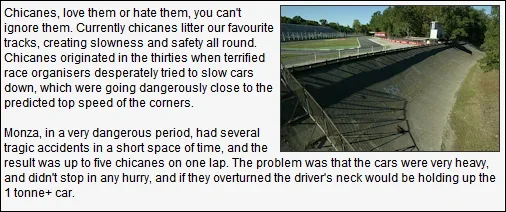
The float left BB Code would be as follows:
BB Code
Code:
[float_left]{TEXT}[/float_left]HTML
HTML:
<div style="float: left; margin-right: 6px">{TEXT}</div>Another useful one is a scrolling box with a user definable height which can be used for large amounts of text to avoid making the post too long.
BB Code
Code:
[box={NUMBER}]{TEXT}[/box]HTML
HTML:
<div style="width: auto; height: {NUMBER}px; background:#FFFFFF; overflow:auto; border:1px solid #999999; padding:4px">{TEXT}</div>Usage
[box=200]Text or images can be placed inside this scrolling window.
Useful for large amounts of text, for example:
Lorem ipsum dolor sit amet...[/box]
Again, I can't show it in use here so here's another screenshot.
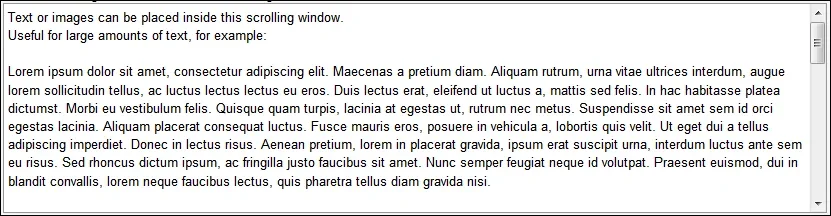
Feel free to add any BB Code you use or make requests for any others.