Arty
Well-known member
Yes. There is nothing to update for 1.4.9Is the current version of the style ready for Xenforo 1.4.9?
Yes. There is nothing to update for 1.4.9Is the current version of the style ready for Xenforo 1.4.9?
Style has been updated to support XMG 1.0.8 and xenPorta2 Pro 1.1.2.
There are no changes for XenForo 1.4.9, so if you are not using ether of add-ons listed above you can ignore this update.
To update from previous version import new XML file. Also if you are using node glyphs feature you need to update all files in styles/{style_name}/xenforo/js/
Style has been updated for XenForo 1.5.0 beta 4.
Click here to download latest beta.
Version numbers have been changed to match XenForo version that style supports.
To update from previous version you need to:
- Import new XML file
- Upload new files styles/basic/xenforo/tags.png and styles/basic/xenforo/tags-hd.png
- Update files in directory styles/basic/xenforo/js/
Style has been updated for XenForo 1.5.0 rc 1.
Click here to style for XenForo 1.5.0 rc 1
Major change: style now includes Artodia Styles Framework add-on in zip file.
Add-on is not required. Style will work fine without it, but it will work faster with add-on. Read more about add-on below...
To update style from previous version you need to:
- Import new XML file
- Update files in directory...
Other changes:
To update from previous version import new XML file and update following files:
- RTL support for tags
- Adjustments for notices layout
- Custom thread icons are now handled by PHP code instead of JS to speed up page loading and prevent icon blinking.
- styles/basic/xenforo/js/ (all files in directory)
- styles/basic/xenforo/tags-rtl.png
- styles/basic/xenforo/tags-rtl-hd.png
Artodia Styles Framework add-on, which is now included in Basic...
Style has been updated for XenForo 1.5.0
Major changes:
- Version number has changed. From now on style's version will match supported XenForo version. Latest version is 1.5.0 for XenForo 1.5.0.
- Zip file now includes Artodia Styles Framework add-on. Add-on is not required for style to work, but I recommend installing it. Add-on improves performance by parsing custom options in PHP code instead of JavaScript. It also makes it much easier to customize style....
Changes from previous version:
Additional changes for Artodia Styles Framework add-on:
- Bug fixes
- Better support for latest version of xenPorta 2
- Better support for AMS
- Fixed error that prevented add-on from working on servers that run PHP 5.3 or older version.
To update from previous version of style import new XML file.
If you are using Artodia Styles Framework add-on with PHP 5.4 or newer, no need to update it. If you are using add-on with PHP...
This update includes only 2 new features:
There are no other changes. If you are not using ether of those add-ons, you don't need to update.
- Support for GoodForNothing Classifieds
- Support for XenAtendo 2 Pro
To update from previous version import new XML file.
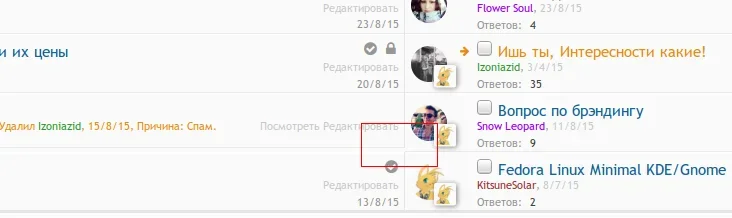
What browser are you using?Bug.
Firefox & Google ChromeI've been testing it in several browsers, found one minor bug in Basic style that affects only first and last row. Also noticed rendering bug in Firefox that extends deleted threads by 1 pixel. However on your screenshot difference is more than 1 pixel. I can't find anything that could cause that big difference.
This is strange. Tested with both browsers on OSX and Windows, works fine. Maybe you have outdated JavaScript files? Or error in some js file from one of add-ons, which might prevent js to work correctly?Firefox & Google Chrome
OS: Linux
This update includes support for XenForo 1.5.1 and latest versions of following add-ons:
To update from previous version import new XML file.
- XenForo Media Gallery (1.1.1)
- XenForo Resource Manager (1.2.1)
- xenPorta 2 Pro (1.1.5)
- xenAttendo 2 Pro (1.0.4)
Style has been updated for XenForo 1.5.2 and XenForo Media Gallery 1.1.2
To update previous version import new XML file. Other files weren't changed.
We use essential cookies to make this site work, and optional cookies to enhance your experience.