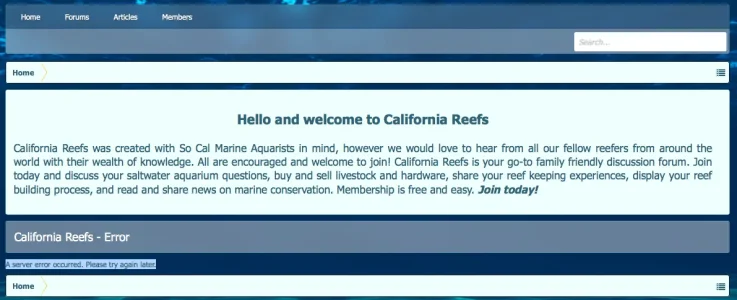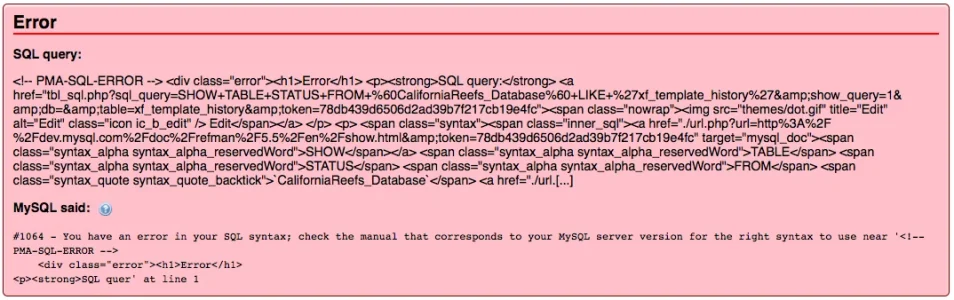TheSalt
Active member
Hello Gang!
I have been doing some searching on how to change my forum domain name and to be honest it's very confusing to me. To be clear, I want to keep my forum and all it's content I just want a different ULR. Do I really need to move the database and reinstall xenforo on the server just to change my ULR? The idea of doing this and messing something up is terrifying.
Godaddy is my host and it is a shared server. I know no one likes godaddy, but I'm new to all this and it was a safe bet. Currently when I back up my forum I use the cpanel software godaddy provides. I tried looking into running a back up using code on the sever but it is way beyond my skill level. So I use the phpMyAdmin to backup the 'Database' and I use Backup Wizard to backup the 'Home Directory'. Do backing these two things up assure the forum will be put back together the same way on the new install if that is what I have to do?
I also have a custom theme/style running, do I need to backup/export that as well via ACP?
I know there is lots threads out there for this but I'm really looking for an idiots guide. Can someone explain this to me please?
Many Thanks,
Nick
www.californiareefs.com
I have been doing some searching on how to change my forum domain name and to be honest it's very confusing to me. To be clear, I want to keep my forum and all it's content I just want a different ULR. Do I really need to move the database and reinstall xenforo on the server just to change my ULR? The idea of doing this and messing something up is terrifying.
Godaddy is my host and it is a shared server. I know no one likes godaddy, but I'm new to all this and it was a safe bet. Currently when I back up my forum I use the cpanel software godaddy provides. I tried looking into running a back up using code on the sever but it is way beyond my skill level. So I use the phpMyAdmin to backup the 'Database' and I use Backup Wizard to backup the 'Home Directory'. Do backing these two things up assure the forum will be put back together the same way on the new install if that is what I have to do?
I also have a custom theme/style running, do I need to backup/export that as well via ACP?
I know there is lots threads out there for this but I'm really looking for an idiots guide. Can someone explain this to me please?
Many Thanks,
Nick
www.californiareefs.com