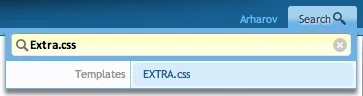Is there a way I can set the background of a style apart from the main body for scrolling purposes?
My reason is as follows:
I want to use an image as my background but I don't want it to be duplicated as you scroll down the forums.
I want the background to just remain stationary as the fixed width portion of the forum scrolls.
Thanks!
Edit:
Nvm xD
My reason is as follows:
I want to use an image as my background but I don't want it to be duplicated as you scroll down the forums.
I want the background to just remain stationary as the fixed width portion of the forum scrolls.
Thanks!
Edit:
Nvm xD
Code:
body {
background: url(urimage.png) #000000 center no-repeat fixed;
}