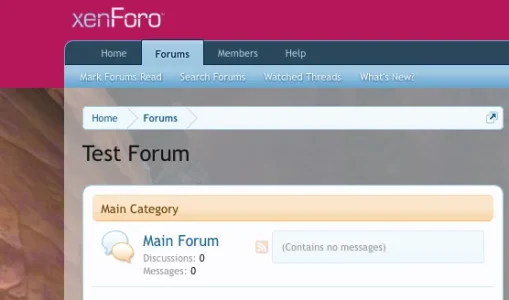Brendon Meynell
Active member
Hey All,
So I am new to xenforo so please forgive me if this has already been asked and answered (I did attempt to search but it came up with not many relevent threads).
So I am working on my first style and so far have found everything relatively easy. However have come to a sticking point that I was hoping someone may be able to help with.
I am wanting to give my content-background an opacity of 0.4 - however it makes everything (including forum rows etc the opacity) I am attempting to just get the white stuff around everything to have the opacity.
Here is a screenshot of what I am talking about.
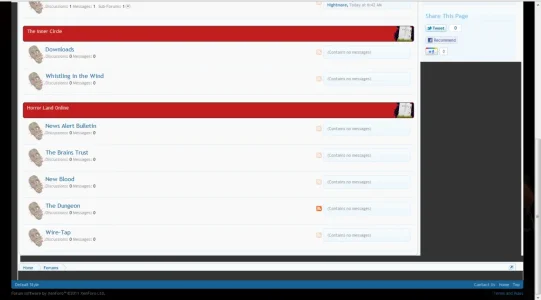
So I have the black background (#000000) and would like to keep the white etc where it is and how it is. The only stuff I want to change to have the opacity is the stuff in the grey/black (#333333) rectangles that I have drawn on there.
Is there some sort of code I can put in the additional html sections, or in extra.css that can help me achieve this?
Hopefully I have gone into enough description. Your assistance will be greatly appreciated.
So I am new to xenforo so please forgive me if this has already been asked and answered (I did attempt to search but it came up with not many relevent threads).
So I am working on my first style and so far have found everything relatively easy. However have come to a sticking point that I was hoping someone may be able to help with.
I am wanting to give my content-background an opacity of 0.4 - however it makes everything (including forum rows etc the opacity) I am attempting to just get the white stuff around everything to have the opacity.
Here is a screenshot of what I am talking about.
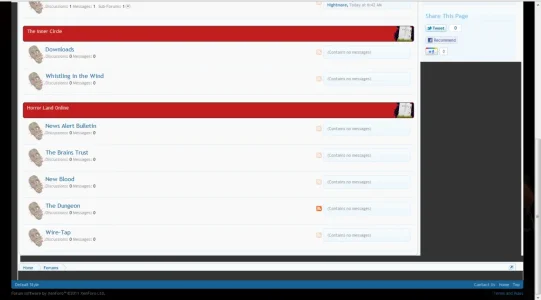
So I have the black background (#000000) and would like to keep the white etc where it is and how it is. The only stuff I want to change to have the opacity is the stuff in the grey/black (#333333) rectangles that I have drawn on there.
Is there some sort of code I can put in the additional html sections, or in extra.css that can help me achieve this?
Hopefully I have gone into enough description. Your assistance will be greatly appreciated.