Galleo
Member
How the gif avatar I uploaded looks when I click on edit:

How it looks everywhere else:
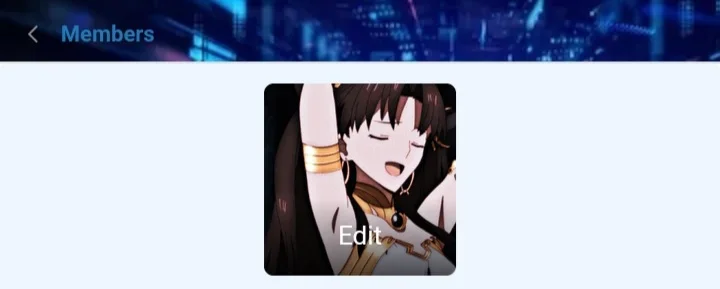
Not sure if you notice, but in the second image it's cropped, whereas in the first, somehow it resized itself to fit the entire thing.
So my question is, why can't I keep it the way it is in the first picture? If this happened, doesn't that mean there's a way to upload avatars without cropping them?

How it looks everywhere else:
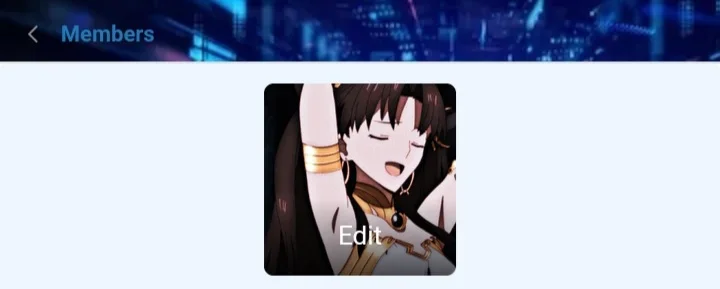
Not sure if you notice, but in the second image it's cropped, whereas in the first, somehow it resized itself to fit the entire thing.
So my question is, why can't I keep it the way it is in the first picture? If this happened, doesn't that mean there's a way to upload avatars without cropping them?