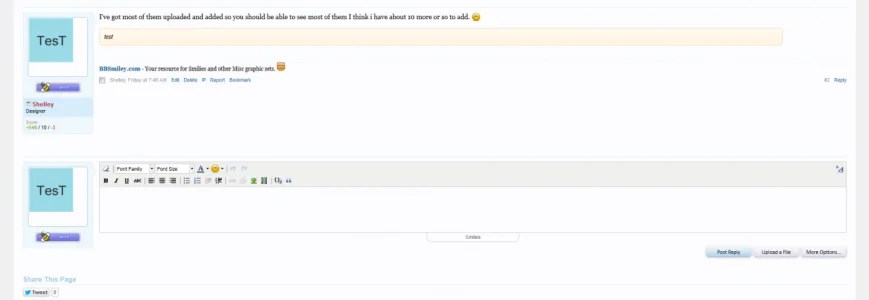You are using an out of date browser. It may not display this or other websites correctly.
You should upgrade or use an alternative browser.
You should upgrade or use an alternative browser.
Avatar size around 125x125....how to get it working 100%?
- Thread starter surfsup
- Start date
Jake Bunce
Well-known member
XF resizes avatars to fit into one of those three sizes. You can change which size is used by editing the appropriate template. For example, to change the avatar size used in posts edit this template:
Admin CP -> Appearance -> Templates -> message_user_info
Change the size in red:
Admin CP -> Appearance -> Templates -> message_user_info
Change the size in red:
Rich (BB code):
<xen:hook name="message_user_info_avatar" params="{xen:array 'user={$user}', 'isQuickReply={$isQuickReply}'}">
<div class="avatarHolder">
<span class="helper"></span>
<xen:avatar user="$user" size="m" />
<!-- slot: message_user_info_avatar -->
</div>
</xen:hook>Forsaken
Well-known member
The problem is his members think 96 is too small, but 192 (The large avatar) is too large. While it can be resized with CSS, it crops part of the avatar which throws it off.XF resizes avatars to fit into one of those three sizes. You can change which size is used by editing the appropriate template. For example, to change the avatar size used in posts edit this template:
Admin CP -> Appearance -> Templates -> message_user_info
Change the size in red:
Rich (BB code):<xen:hook name="message_user_info_avatar" params="{xen:array 'user={$user}', 'isQuickReply={$isQuickReply}'}"> <div class="avatarHolder"> <span class="helper"></span> <xen:avatar user="$user" size="m" /> <!-- slot: message_user_info_avatar --> </div> </xen:hook>
Shelley
Well-known member
The problem is his members think 96 is too small, but 192 (The large avatar) is too large. While it can be resized with CSS, it crops part of the avatar which throws it off.
Yeah just noticed that and trying to see if there's a css workaround for that.