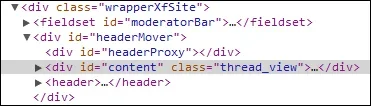when you delete the first post "unnoticeably"
you will have notice below color blue background
Note: This is the first post in the thread. Deleting it will delete the whole thread.
i suggest to have the background color change to more ATTRACTIVE color
or even just the text color maybe red.
to avoid accidental deletion of whole thread.
thinking that you selected the secondpost and youve unnoticed the
important note, bam whole thread deleted because the notice
is "unnoticeable"
you will have notice below color blue background
Note: This is the first post in the thread. Deleting it will delete the whole thread.
i suggest to have the background color change to more ATTRACTIVE color
or even just the text color maybe red.
to avoid accidental deletion of whole thread.
thinking that you selected the secondpost and youve unnoticed the
important note, bam whole thread deleted because the notice
is "unnoticeable"
Upvote
0