TPerry
Well-known member
When trying to use Authy with the Google open source generated QR code, I'm getting this. Google Authenticator and 2FA Authenticator (on my iPhone and my iPad) work fine. The QR code here works fine with Authy also. I do have several of Xon's add-ons installed, but I disabled them and the issue is still present. I should note, I have the same issue when trying to use Authy to validate a QR code on a SonicWall appliance, so this may not be an XF issue but an Authy issue?
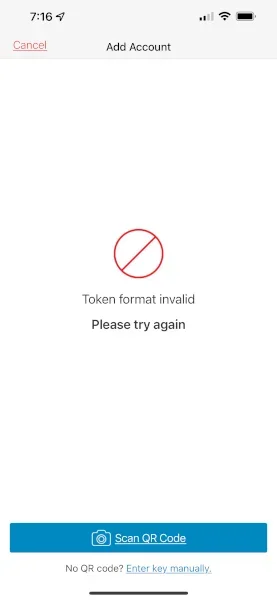
Has anyone else seen/suffered this issue?
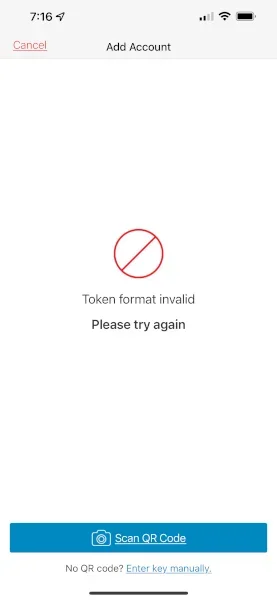
Has anyone else seen/suffered this issue?
Last edited: