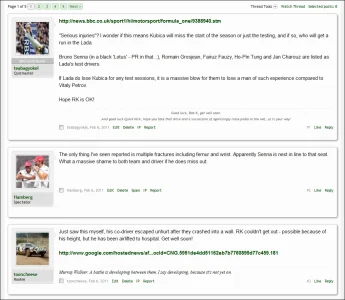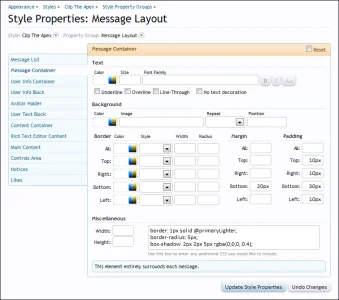justwordme
Active member
A quick, dirty, cheating way to eliminate the "net image" is to find the graphic image and rename or delete it. Then when Aurora looks for file X bada...bing...bada...boom it cannot find or display it. I know there is a better way but I could never find where to properly do it so I used this method myself :~)