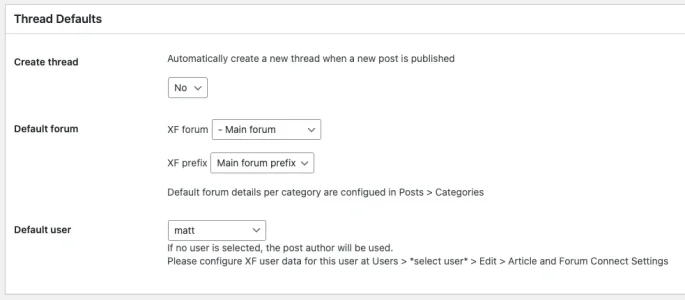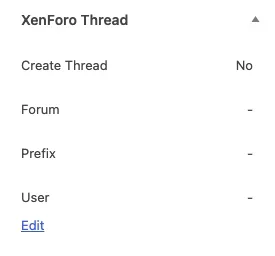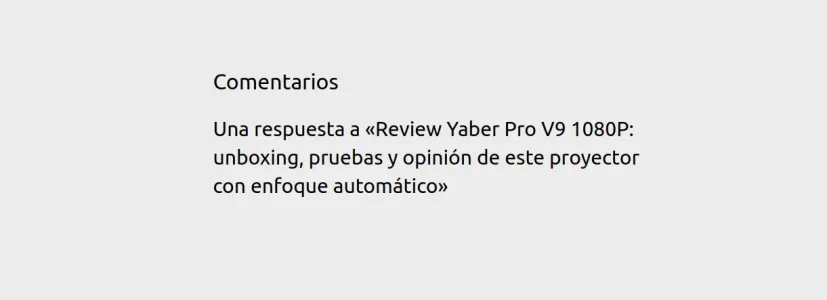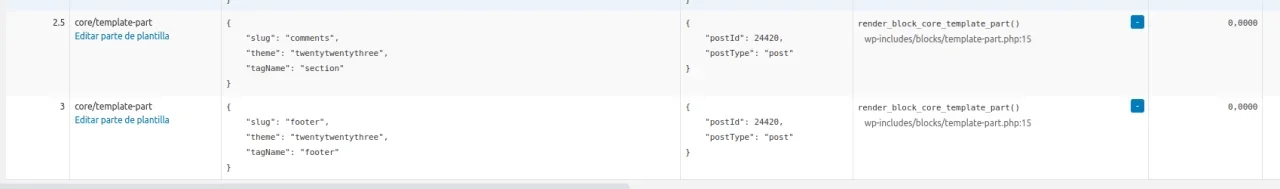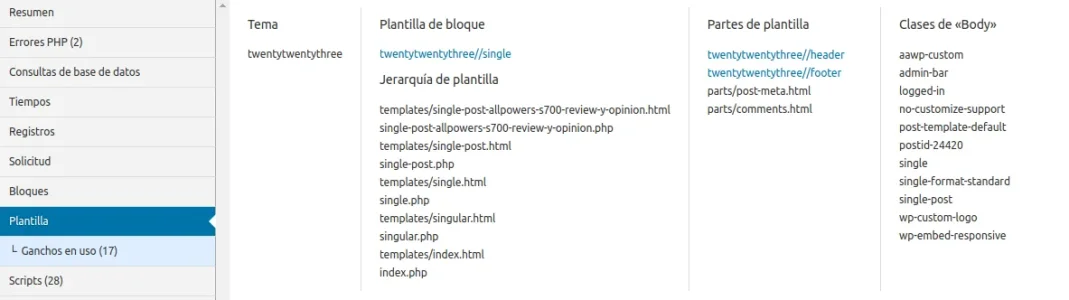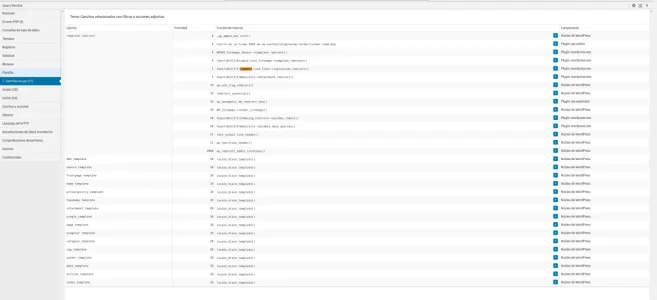D
Deleted member 184953
Guest
Unfortunately your WP plugin is not correctly configured to be able to be translated, despite your answer which indicates that you have built this WP according to the correct procedures, which is the case, you have not done the necessary for it to be translatable, neither via WP nor via a third-party editor such as Poedit.
I translated this one https://xenforo.com/community/resou...ordpress-integration-french-translation.9054/ very easily thanks to the .po file which is necessary for each WP plugin to be translatable. I sent you a DM a few days ago to let you know all about this but you haven't responded.
I translated this one https://xenforo.com/community/resou...ordpress-integration-french-translation.9054/ very easily thanks to the .po file which is necessary for each WP plugin to be translatable. I sent you a DM a few days ago to let you know all about this but you haven't responded.