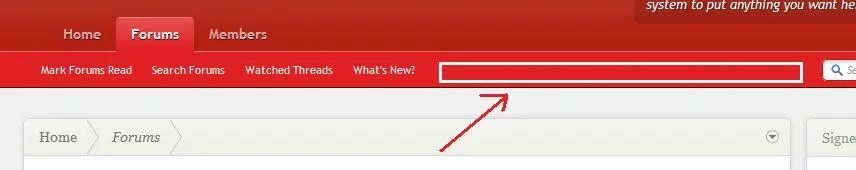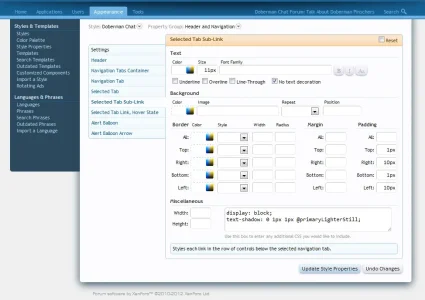You are using an out of date browser. It may not display this or other websites correctly.
You should upgrade or use an alternative browser.
You should upgrade or use an alternative browser.
Any tips on how to get Google Adsense code in navigation?
- Thread starter ArnyVee
- Start date
ArnyVee
Well-known member
Hmm....you may be right about the mobile. But, maybe I can enable it only on the 'regular' style.
I was going to have a large banner ad above the forums/below breadcrumbs, so didn't want to overload that area and I was trying to think of another placement for the link ads.
I was going to have a large banner ad above the forums/below breadcrumbs, so didn't want to overload that area and I was trying to think of another placement for the link ads.
Arty
Well-known member
It should work fine. Make sure you wrap it in <li>, like this:
If part of ads will be hidden, remove overflow:hidden; from .navTabs .navTab.selected .tabLinks in navigation.css
Code:
<li><a href="{xen:link 'find-new/threads'}">{xen:phrase whats_new}</a></li>
<li>adsense code here</li>If part of ads will be hidden, remove overflow:hidden; from .navTabs .navTab.selected .tabLinks in navigation.css
FredC
Well-known member
Hey Arny did you ever implement this? Hows it working for you?Hmm....you may be right about the mobile. But, maybe I can enable it only on the 'regular' style.
I was going to have a large banner ad above the forums/below breadcrumbs, so didn't want to overload that area and I was trying to think of another placement for the link ads.
ArnyVee
Well-known member
Hey Arny did you ever implement this? Hows it working for you?
I did on a brand new project that hasn't been officially launched yet.
I think it looks okay. Not perfect, but it works.
You can see it here as the project is nearing launch next month. www.SouthFloridaSmarts.com
HenrikHansen
Well-known member
I have not much knowledge about this, but I read in a blog (not in English) a couple of weeks ago that Adsense is not happy about ads that looks like menu. You should be quite sure the users can see it is not part of your site menu.
FredC
Well-known member
FredC
Well-known member
Your probably right about that one.. However its odd that if thats the case they would make the link unit in the first place. As its designed to look like a menu item.I have not much knowledge about this, but I read in a blog (not in English) a couple of weeks ago that Adsense is not happy about ads that looks like menu. You should be quite sure the users can see it is not part of your site menu.
CTXMedia
Well-known member
The risk, of course, is having your account suspended for click fraud if people do mistake them for navigation links and click away expecting in-site content.
I suppose the key, if you're keeping them in that location, is to differentiate them enough so it's obvious they are Google ad links.
I suppose the key, if you're keeping them in that location, is to differentiate them enough so it's obvious they are Google ad links.