No.Can this be implemented on a 1.3 Install?
You are using an out of date browser. It may not display this or other websites correctly.
You should upgrade or use an alternative browser.
You should upgrade or use an alternative browser.
Animated online indicator (looks best on rounded avatars) 1.1
- Thread starter zagorskey
- Start date
zagorskey
Active member
zagorskey updated Animated online indicator (looks best on rounded avatars) with a new update entry:
Fixed tooltip position
Read the rest of this update entry...
Fixed tooltip position
If you've decided on using this modification permanently, you can fix the "Оnline Now" tooltip position by editing the following line in the message_user_info template from this:
Code:<xen:if is="{$user.isOnline}"><span class="Tooltip onlineMarker" title="{xen:phrase online_now}" data-offsetX="-22" data-offsetY="-8"></span></xen:if>
to this:
Code:<xen:if is="{$user.isOnline}"><span class="Tooltip onlineMarker" title="{xen:phrase online_now}" data-offsetX="-7"...
Read the rest of this update entry...
Pinn
Well-known member
Use this for .messageUserBlock div.avatarHolder .onlineMarker:before
Code:.messageUserBlock div.avatarHolder .onlineMarker:before { content: '✔'; color:#fff; font-size:10px; position: absolute; width: 10px; height: 10px; margin: 3px 0 0 3px; background:-webkit-linear-gradient(#75c088 0%,#098128 100%); background:linear-gradient(#75c088 0%,#098128 100%); border-color: #7fb900; border-radius: 50% }
You can experiment a bit to achieve the most suitable effect for your needs.
No, a Icon was fantastic!
zagorskey
Active member
No, a Icon was fantastic!
It's still achievable on a 100% with CSS only.
Digital Doctor
Well-known member
Cool
2TonWaffle
Active member
Just enter the code into the extra.css is all that needs to be done? Have done that but the icon is not showing up when I refresh the page, this is on a local install.
Lemminator
Well-known member
how do I get round avatars?
Lemminator
Well-known member
found it^^
zagorskey
Active member
Just enter the code into the extra.css is all that needs to be done? Have done that but the icon is not showing up when I refresh the page, this is on a local install.
Yep, that's all. Please ensure you're running XF 1.4 and have enabled that feature before that.
no0b
Member
Can this be implemented on a 1.3 Install?
Here is a my website with this modified add-on, in case you want to see a demo.
And the modified css:
Code:
.messageUserBlock .userUserOnline:before
{
content: '';
position: absolute;
width: 12px;
height: 12px;
margin: 2px 0 0 2px;
background: #337755;
border-color: #337755;
border-radius: 50%
}
.messageUserBlock .userUserOnline:after
{
content: '';
position: absolute;
width: 32px;
height: 32px;
margin: -9px 0 0 -9px;
border: 1px solid #337755;
border-radius: 50%;
box-shadow: 0 0 4px #337755, inset 0 0 4px #337755;
-webkit-transform: scale(0);
-webkit-animation: online 2.5s ease-in-out infinite;
animation: online 2.5s ease-in-out infinite
}
.messageUserBlock .userUserOffline
{
display: inline-block;
width: 16px;
height: 16px;
/* margin: 9px 0 0 9px; <- if you'd like it on top left */
margin: -21px 0 0 215px;
background: #fff;
border: none!important;
border-radius: 50%!important;
position: absolute;
}
.messageUserBlock .userUserOffline:before
{
content: '';
position: absolute;
width: 12px;
height: 12px;
margin: 2px 0 0 2px;
background-color: red;
border-color: red;
border-radius: 50%
}
@-webkit-keyframes online
{
0% {opacity: 1;-webkit-transform: scale(0)}
50% {opacity: .7}
100% {opacity: 0;-webkit-transform: scale(1)}
}
@keyframes online
{
0% {opacity: 1;transform: scale(0)}
50% {opacity: .7}
100% {opacity: 0;transform: scale(1)}
}2TonWaffle
Active member
Lemminator
Well-known member
Is it possible to add a offline indicator ?
no0b
Member
Is it possible to add a offline indicator ?
Sure, just need to change the class name (and the color code, for differentiation).
Lemminator
Well-known member
no0b
Member
I Dont no what i Must docan you help me ? @no0b
First, since Xen 1.4 doesn't have offline status indicator, so you have to make a modification in the template. Go to your style template, and look for "message_user_info".
Do a search for something like:
Code:
<xen:if is="{$user.isOnline}"><span class="Tooltip onlineMarker" title="{xen:phrase online_now}" data-offsetX="-22" data-offsetY="-8"></span></xen:if>Replace it by this:
Code:
<xen:if is="{$user.isOnline}"><span class="Tooltip onlineMarker" title="{xen:phrase online_now}" data-offsetX="-22" data-offsetY="-8"></span>
<xen:else />
<span class="Tooltip offlineMarker" title="Offline" data-offsetX="-10" data-offsetY="-8"></span>
</xen:if>Now, Xen 1.4 has offline status indicator itself.
And then, you can add the css code using the same things as this resource, like:
Code:
.messageUserBlock div.avatarHolder .offlineMarker
{
display: inline-block;
width: 16px;
height: 16px;
/* margin: 9px 0 0 9px; <- if you'd like it on top left */
margin: 79px 0 0 79px;
background: #fff;
border: none!important;
border-radius: 50%!important
}
.messageUserBlock div.avatarHolder .offlineMarker:before
{
content: '';
position: absolute;
width: 10px;
height: 10px;
margin: 3px 0 0 3px;
background: #7fb900 (color code here);
border-color: #7fb900 (color code here);
border-radius: 50%
}
.messageUserBlock div.avatarHolder .offlineMarker:after
{
content: '';
position: absolute;
width: 32px;
height: 32px;
margin: -9px 0 0 -9px;
border: 1px solid #7fb900 (color code here);
border-radius: 50%;
box-shadow: 0 0 4px #7fb900, inset 0 0 4px #7fb900 (color code here);
-webkit-transform: scale(0);
-webkit-animation: online 2.5s ease-in-out infinite;
animation: online 2.5s ease-in-out infinite
}Lemminator
Well-known member
I cant See The Pic of your ModificationI have Icon for Online/Offline XenPinn
Pinn
Well-known member
Allan
Well-known member
After test, i have an space for offline statut:First, since Xen 1.4 doesn't have offline status indicator, so you have to make a modification in the template. Go to your style template, and look for "message_user_info".
Do a search for something like:
Code:<xen:if is="{$user.isOnline}"><span class="Tooltip onlineMarker" title="{xen:phrase online_now}" data-offsetX="-22" data-offsetY="-8"></span></xen:if>
Replace it by this:
Code:<xen:if is="{$user.isOnline}"><span class="Tooltip onlineMarker" title="{xen:phrase online_now}" data-offsetX="-22" data-offsetY="-8"></span> <xen:else /> <span class="Tooltip offlineMarker" title="Offline" data-offsetX="-10" data-offsetY="-8"></span> </xen:if>
Now, Xen 1.4 has offline status indicator itself.
And then, you can add the css code using the same things as this resource, like:
Code:.messageUserBlock div.avatarHolder .offlineMarker { display: inline-block; width: 16px; height: 16px; /* margin: 9px 0 0 9px; <- if you'd like it on top left */ margin: 79px 0 0 79px; background: #fff; border: none!important; border-radius: 50%!important } .messageUserBlock div.avatarHolder .offlineMarker:before { content: ''; position: absolute; width: 10px; height: 10px; margin: 3px 0 0 3px; background: #7fb900 (color code here); border-color: #7fb900 (color code here); border-radius: 50% } .messageUserBlock div.avatarHolder .offlineMarker:after { content: ''; position: absolute; width: 32px; height: 32px; margin: -9px 0 0 -9px; border: 1px solid #7fb900 (color code here); border-radius: 50%; box-shadow: 0 0 4px #7fb900, inset 0 0 4px #7fb900 (color code here); -webkit-transform: scale(0); -webkit-animation: online 2.5s ease-in-out infinite; animation: online 2.5s ease-in-out infinite }
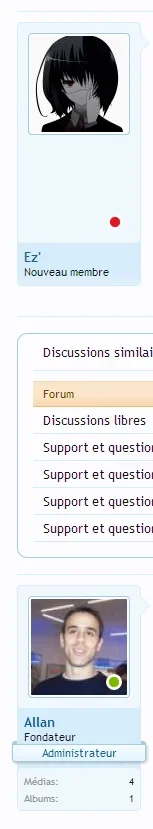
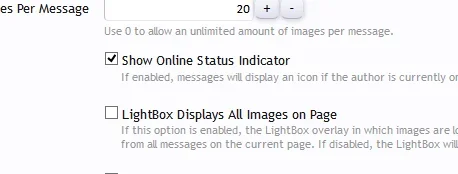
![[Pinnunity_de]online anzeige.webp [Pinnunity_de]online anzeige.webp](https://xenforo.com/community/data/attachments/81/81019-b9dcde37d7293862d092a72bec662b5c.jpg?hash=udzeN9cpOG)