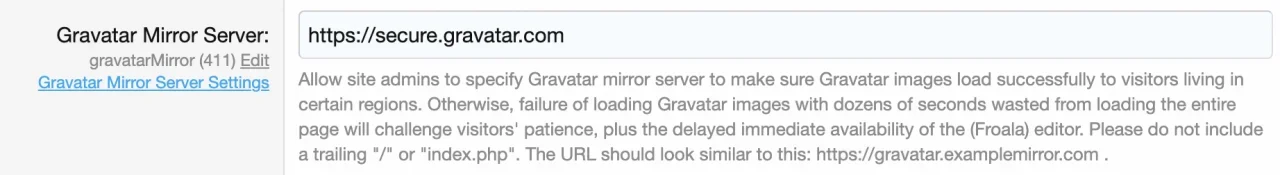ShikiSuen
Well-known member
At present, Gravatar is hard-walled in Mainland China GFW Circle.
This tremendously brings down the speed of accessing every webpage of a Xenforo website (with Gravatar enabled) hosted outside this circle...
Plus, until all Gravatar loadings gets finished (or ended with an error), the Froala Editor simply DOESN'T load.
(TBO, I tested the access from Guangzhou and seeing that Chris Deeming's gravatar failed to be loaded after averagely 50 seconds, always.)
There are only two choices:
One is to completely disable Gravatar in the admin panel;
The other one is to use a self-built mirror of Gravatar to bypass the GFW block.
For instance that the W3TT (World Wide Testing Team, an NGO) provided their gravatar mirror, and we can see that Chris's avatar loads successfully:

There is a trust issue that not every mirror are always reliable, hence my thoughts:
Allowing site admins to decide which Gravatar mirror they can use by putting their trusted Gravatar mirror URL.
Meanwhile, if this value has not been set, then by default XenForo just throw a universal avatar icon to all visitors whose IP addresses are from Mainland China, saving dozens of seconds of webpage loading time.
This tremendously brings down the speed of accessing every webpage of a Xenforo website (with Gravatar enabled) hosted outside this circle...
Plus, until all Gravatar loadings gets finished (or ended with an error), the Froala Editor simply DOESN'T load.
(TBO, I tested the access from Guangzhou and seeing that Chris Deeming's gravatar failed to be loaded after averagely 50 seconds, always.)
There are only two choices:
One is to completely disable Gravatar in the admin panel;
The other one is to use a self-built mirror of Gravatar to bypass the GFW block.
For instance that the W3TT (World Wide Testing Team, an NGO) provided their gravatar mirror, and we can see that Chris's avatar loads successfully:
https://gravatar.w3tt.com/avatar/6a47eeb728f63ec47960fdeffffe750a?s=96There is a trust issue that not every mirror are always reliable, hence my thoughts:
Allowing site admins to decide which Gravatar mirror they can use by putting their trusted Gravatar mirror URL.
Meanwhile, if this value has not been set, then by default XenForo just throw a universal avatar icon to all visitors whose IP addresses are from Mainland China, saving dozens of seconds of webpage loading time.
Upvote
1