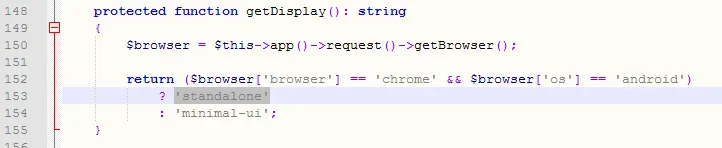adamgreenough
Well-known member
This allows iOS to save the homescreen PWA as a fullscreen 'app'. Outbound link issues easily fixed with some extra JavaScript which I have been running with much success for the last year using a different homescreen add-on.
This opens all links apart from those marked target _blank (most external ones) to open within the same fullscreen view. The blank external links are opened in a safari view modal.
This opens all links apart from those marked target _blank (most external ones) to open within the same fullscreen view. The blank external links are opened in a safari view modal.
JavaScript:
var a=document.getElementsByTagName("a");
for(var i=0;i<a.length;i++) {
if(!a[i].onclick && a[i].getAttribute("target") != "_blank") {
a[i].onclick=function() {
window.location=this.getAttribute("href");
return false;
}
}
}
Upvote
33