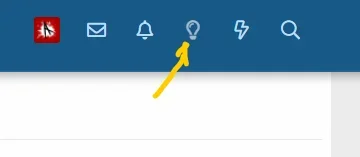webtiryaki
Active member
webtiryaki submitted a new resource:
Alaturka v1 Themes - Alaturka v1 Themes
Read more about this resource...
Alaturka v1 Themes - Alaturka v1 Themes
Hello, I wanted to share with you the design I made for Xenforo.
added to the theme
wt-gust-box (User Notification area is set from admin panel)
wt-foter (foter information area is set from admin panel)
etc...
I made the nevbar field a single line etc. I stayed true to the original as much as I could, in short, I tried to make something simple and elegant.
Theme Demo https://webtiryaki.com/ You can look at the theme with the help of the theme option from foter.
[ATTACH...
Read more about this resource...