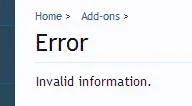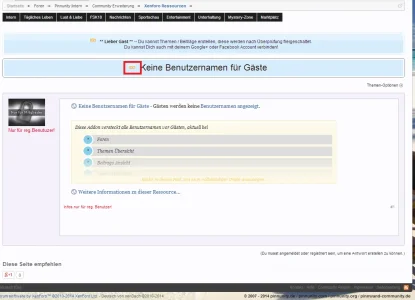Brivium
Well-known member
******* updated ******* - Advanced Threads Icon with a new update entry:
06/02/2014: Version 1.2.0
Read the rest of this update entry...
06/02/2014: Version 1.2.0
- Added icon position option (after/before thread prefix)
- Mirror bug fixes
Read the rest of this update entry...